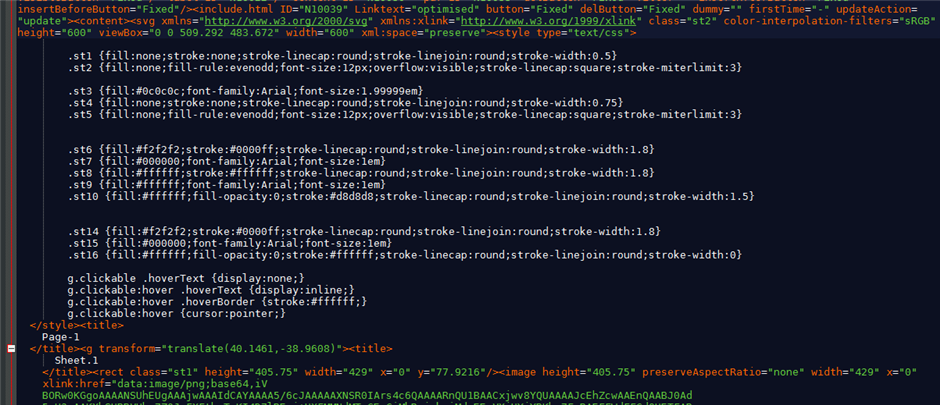Hi!
I have the following XML and can't figure out a way to hide this data for translation:
<style type="text/css">
.st1 {fill:none;stroke:none;stroke-linecap:round;stroke-linejoin:round;stroke-width:0.5}
.st2 {fill:none;fill-rule:evenodd;font-size:12px;overflow:visible;stroke-linecap:square;stroke-miterlimit:3}
.st3 {fill:#0c0c0c;font-family:Arial;font-size:1.99999em}
.st4 {fill:none;stroke:none;stroke-linecap:round;stroke-linejoin:round;stroke-width:0.75}
.st5 {fill:none;fill-rule:evenodd;font-size:12px;overflow:visible;stroke-linecap:square;stroke-miterlimit:3}
.st6 {fill:#f2f2f2;stroke:#0000ff;stroke-linecap:round;stroke-linejoin:round;stroke-width:1.8}
.st7 {fill:#000000;font-family:Arial;font-size:1em}
.st8 {fill:#ffffff;stroke:#ffffff;stroke-linecap:round;stroke-linejoin:round;stroke-width:1.8}
.st9 {fill:#ffffff;font-family:Arial;font-size:1em}
.st10 {fill:#ffffff;fill-opacity:0;stroke:#d8d8d8;stroke-linecap:round;stroke-linejoin:round;stroke-width:1.5}
.st14 {fill:#f2f2f2;stroke:#0000ff;stroke-linecap:round;stroke-linejoin:round;stroke-width:1.8}
.st15 {fill:#000000;font-family:Arial;font-size:1em}
.st16 {fill:#ffffff;fill-opacity:0;stroke:#ffffff;stroke-linecap:round;stroke-linejoin:round;stroke-width:0}
g.clickable .hoverText {display:none;}
g.clickable:hover .hoverText {display:inline;}
g.clickable:hover .hoverBorder {stroke:#ffffff;}
g.clickable:hover {cursor:pointer;}
</style>
I'm not sure that this editor will show it, but the above text is indented in Notepad++. Even though I've defined <style> as an untranslatable structure tag with always normalized whitespace, this text still shows up for translation in WorldServer. If I open up the file in Browser Workbench and turn on "Show markup", I can see the following preceding text:
<style type="text/css"> \n \n\t\t
Is there anything else I can do to turn off this content for translation?
Edit: Here's a screenshot of the XML file in Notepad++:

 Translate
Translate