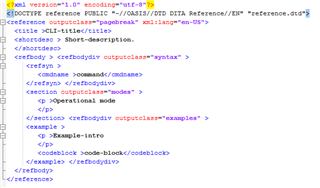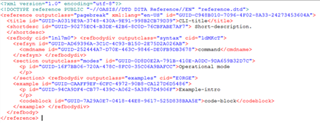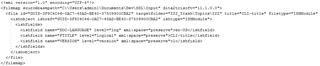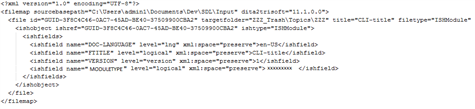I need to add a large number of topics to CCMS. Rather than doing that manually, I am using a script to create files that have the same XML structure as the topic in CCMS. The only difference between the files and the CCMS topic, other than content, is that the elements in the files do not have GUIDs. I am assuming that in the process of importing the files into CCMS, SDL LiveContent Architect Publication Manager or the tool that is used to import the file adds the GUIDs. I am using SDL LiveContent Architect Publication Manager 11.1.2.
RWS Community

 Translate
Translate