Hi all. I understand a key task in upgrading is diffing the as-configured version of the file and the OOTB version of the file. In case we are unable to find OOTB files, I believe they can be regenerated by running ..\__InstallTool\InstallTool.exe using the installer account with parameter values 4 / 1 / 0 / relpath to installplan.xml / relpath to inputparameters.xml / outputlocation:
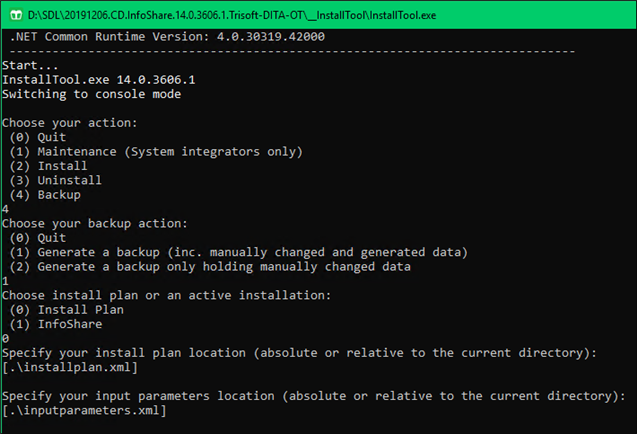
Upon starting, I can't tell if the yellow text represents one error or two independent ones.
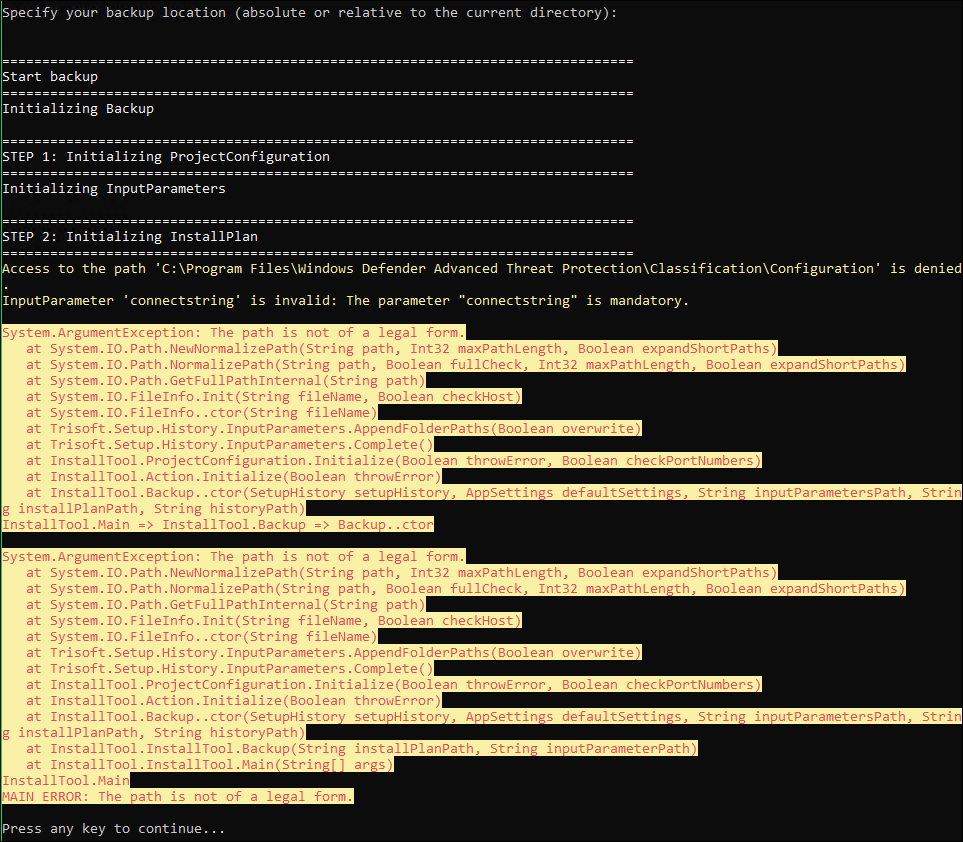
I've tried various combinations, e.g.
|
Install Plan Location |
Input Parameters Location |
Backup Location |
|
<enter> |
<enter> |
<enter> |
|
.\installplan.xml (which is true) |
.\inputparameters.xml (also true) |
<enter> |
|
<enter> |
<enter> |
D:\ |
|
<enter> |
<enter> |
D:\mybackup.zip |
|
.\installplan.xml |
.\inputparameters.xml |
D:\mybackup.zip |
|
D:\SDL\20191206.CD.InfoShare.14.0.3606.1.Trisoft-DITA-OT\__InstallTool\installplan.xml |
D:\SDL\20191206.CD.InfoShare.14.0.3606.1.Trisoft-DITA-OT\__InstallTool\inputparameters.xml |
D:\mybackup.zip |
|
D:\SDL\20191206.CD.InfoShare.14.0.3606.1.Trisoft-DITA-OT\__InstallTool\installplan.xml |
D:\SDL\20191206.CD.InfoShare.14.0.3606.1.Trisoft-DITA-OT\__InstallTool\inputparameters.xml |
D:\ |
They all fail in a manner identical to above. The Documentation Center article is… sparse.
- Am I on the right track to generate a set of OOTB files?
- What am I doing wrong? What path is the executable telling me is wrong?
Generated Image Alt-Text
[edited by: Trados AI at 6:41 AM (GMT 0) on 5 Mar 2024]


 Translate
Translate