(Edited & condensed 2020-09-11 to reflect new knowledge & historical context this is to mitigate the behaviour of a third-party component.)
I'm opening a publication with a very large map. Every few seconds, a confirmation dialog jumps up, grabbing the focus - and keyboard - away from whatever I'm doing:
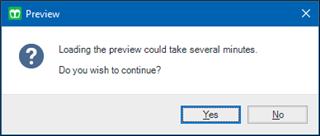
Upon being forced to interact with it - after realizing my keystrokes are not going where I thought they were going and doing something potentially destructive - the focus stays on Publication Manager.
- Prevent grabbing focus. Play a sound or whatever. Just don't interrupt my work. Let me be the judge of what's important. (As an example, Outlook reminders do this perfectly.)
- If focus is grabbed, return focus. A few times now I've pressed the END key after acknowledging the dialog, shifting the current object from the large map down to something else. It's not possible to tell whether the preview rendering I've been getting increasingly agitated about - and prevented from completing - is continuing or aborted when my focus shifts to another object in Publication Manager. So I might be restarting rendering... I might not be restarting. Who knows?
- Prevent keystroke interception. It's frustrating when, say, instant messaging people, and can be really bad in general. If I'm typing a space, enter, Y, N, or a left/right arrow when it comes up, I could get completely unexpected and problematic results.
- When the dialog comes up, let me know what happens if I ignore it. (Discovery: It continues to render. But there's no indication either way.)
Generated Image Alt-Text
[edited by: Trados AI at 6:42 AM (GMT 0) on 5 Mar 2024]


 Translate
Translate