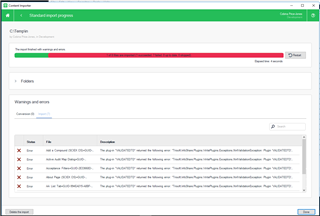We want to be able to use the varref/varid properties for uicontrol and wintitle tags. I have updated the DTD in InfoShare\Web\Author\ASP\DocTypes. I can now assign this property to uicontrol and wintitle tags in our editor (Oxygen). However, when I try to import content with Content Importer that has these properties, I get an invalid XML error. Is there something else I need to configure to make this customization work with Content Importer?

 Translate
Translate