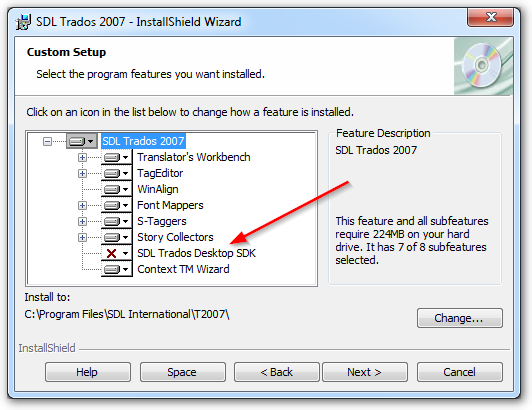Hi all,
I'd like to automate some tasks using the old Trados version, I mean 2007.
I've seen there are plenty of documentation from 2009 on, but I don't find anything related to the previous version and its SDK. Anybody with the same problem?
Thanks in advance.

 Translate
Translate