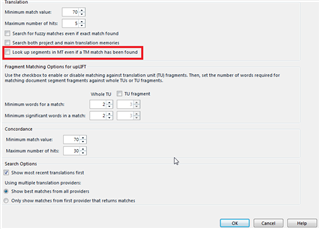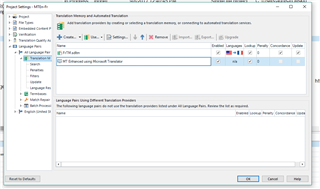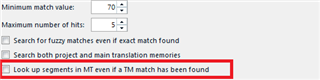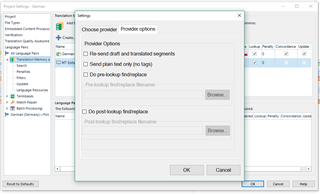Hello everybody
I have developed a translation provider (using Studio 2017 API) for our MT engine and almost everything works as expected...
However after running some testes we encountered a small issue:
- Segments / translation units are sent to our MT provider plugin even if the option "Look up segments in MT even if a TM match has been found" is not ativated?
--> Translation method is set to MT:
public TranslationMethod TranslationMethod
{
get { return TranslationMethod.MachineTranslation; }
}
Are there other settings i am missing in order to make it work?
- And the second thing is (probably it should be like that) not only the active translation unit is sent for look up but 2 or 3 additional translation units (coming after the active one)?
Thanks,
Arben
Generated Image Alt-Text
[edited by: RWS Community AI at 6:13 AM (GMT 0) on 15 Nov 2024]

 Translate
Translate