Currently, when we add a translation unit directly into the TM (for example for a quick one-phrase request), we have to do it in 2 steps if we want that unit to also have metadata such as Requestor, project name or any other information that we usually add to a translation project to make the concordance searches more relevant.
1) Add the term
2) Search for the unit, click on it, click on the Show Field Values icon and then add relevant information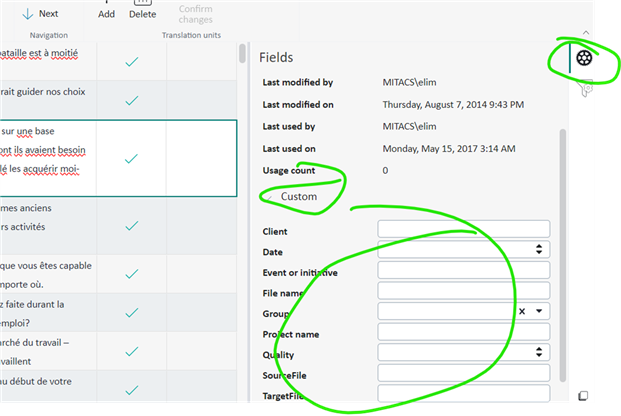
It would be really great if in the initial pop-up window to add a unit, the "Custom" fields would also be there at the same time. This way, we could enter the translation unit and fill out any relevant metadata information to be attached to that unit.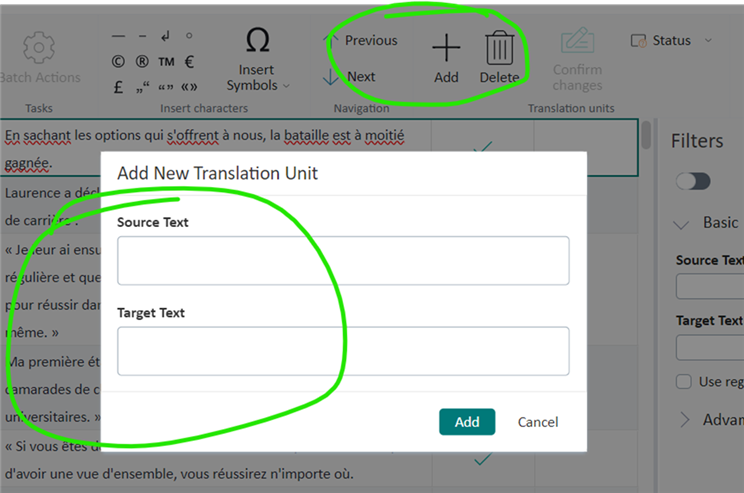
Since we receive a high volume of requests that have a wordcount so low that it really is not worth the trouble to actually prepare a project for it, that would be a great enhancement.

 Translate
Translate