Hi everybody,
It would be great to add a "Confirm all" option to the menu below. Often, at the end of a translation, you have to use the spellchecker and fix some typos or to do some cosmetic adjustments, such as replacing " ' " with " ’ " in the whole document, which can affect many segments, moreover if it is a long translation. Then you have to confirm every modified segment one by one, which can be long. Unless I miss an option somewhere, there is no way to confirm everything at once.
I actually found a solution in the forum, that involves highlighting all the segments, then changing their statuts into "confirmed", then batch updating manually the main TM from the translated file, but it is not really satisfying, since it is not strait forward.
Why not adding a mere Confirm all command in the ribbon?
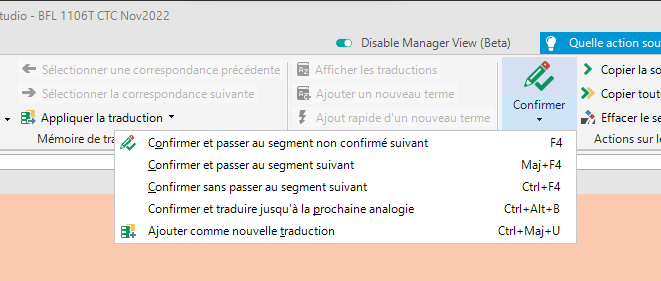

 Translate
Translate
Top Comments
-

Jerzy Czopik
-
Cancel
-
Vote Up
+1
Vote Down
-
-
More
-
Cancel
-

Alison Field
in reply to Jerzy Czopik
-
Cancel
-
Vote Up
+1
Vote Down
-
-
More
-
Cancel
-

Philippe Riondel
in reply to Alison Field
-
Cancel
-
Vote Up
+1
Vote Down
-
-
More
-
Cancel
Comment-

Philippe Riondel
in reply to Alison Field
-
Cancel
-
Vote Up
+1
Vote Down
-
-
More
-
Cancel
Children