When applying a Translation Memory to a file with tracked changes, the Translation Details column shows only a "TC" match instead of the actual %.
This makes it difficult to quickly see the level of effort needed, as translators must click in each segment to see the details in the Translation Results window instead. When the match is a Context or 100% match, this takes time and is not efficient, especially in large projects.
In the Online Editor for GroupShare, the actual % matches are shown.
We strongly suggest the same view is implemented in Trados Studio.
*
Trados Studio view:
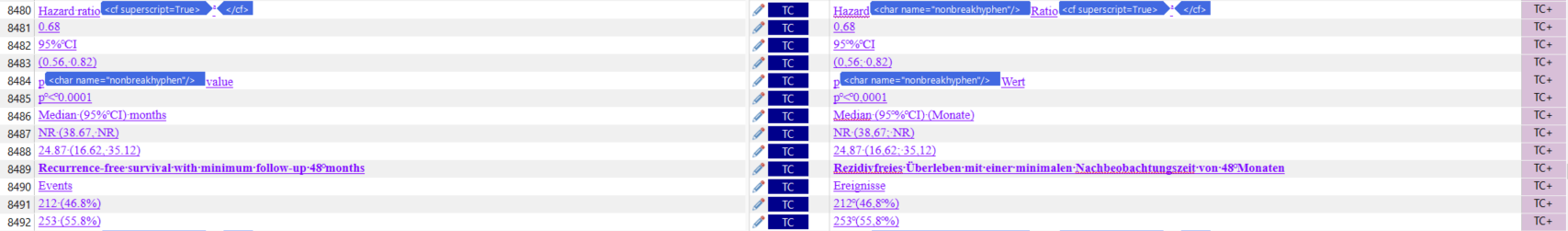
Online Editor view - actual % on the right-hand side:
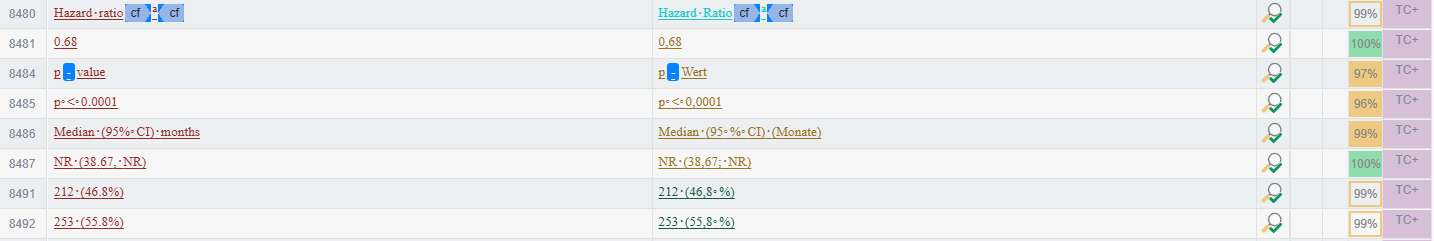

 Translate
Translate