In the Conditions tab of Publication Manager, the functionality of the "Remove" button is confusing and can cause users to accidentally remove the entire list of conditions from a publication, when they intended to remove only a single condition. Also, the confirmation message that appears when a user selects the "Remove" button is confusing, so users may not understand that this action will remove ALL conditions from the publication.
For example, if a user highlights a single condition in the Conditions tab and selects the Remove button, this confirmation message appears: "The conditions will be removed and all conditional content will be included in the publication. Do you really want to remove the condition context?" If the user selects "Yes," all conditions are removed from the publication.
The "Remove" button functionality seems risky and redundant, because users can remove all conditions from a publication using the current "Modify" button functionality, which opens the "Select Conditions" window. In that window, the "Deselect all conditions" option allows users to remove all conditions from the publication.
The "Remove" button should be removed from the Conditions tab. If it is not, it should be relabeled "Remove All," and the confirmation message should be rewritten for clarity.
.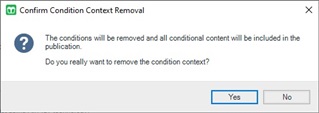

 Translate
Translate
-

Amy S
-
Cancel
-
Vote Up
0
Vote Down
-
-
More
-
Cancel
-

Marina Stepina
in reply to Amy S
-
Cancel
-
Vote Up
0
Vote Down
-
-
More
-
Cancel
Comment-

Marina Stepina
in reply to Amy S
-
Cancel
-
Vote Up
0
Vote Down
-
-
More
-
Cancel
Children