Hello. We are currently upgrading XPP in our Linux development environment from 9.3.1.0 to 9.4.1.0. We also are moving from RHEL 6.10 (Santiago) to 7.9 (Maipo).
We finished the installation steps and have tested out basic functionality in PathFinder. In doing so, we encounter the following message when trying to either view or edit a DIV:
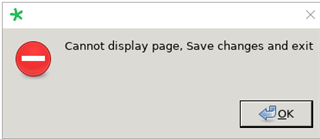
After clicking OK for this message, we are able to get into the DIV but nothing displays. If we toggle the display to Text Mode, we get the same error message.
However, if we use Line Editor we are able to see the underlying XML markup.
Also, we can compose the DIV but we still get the same message when trying to view or edit the DIV afterwards.
Does anyone have any ideas of what is causing this?
Any help is much appreciated.
Clif.
Generated Image Alt-Text
[edited by: Trados AI at 5:22 AM (GMT 0) on 5 Mar 2024]


 Translate
Translate
