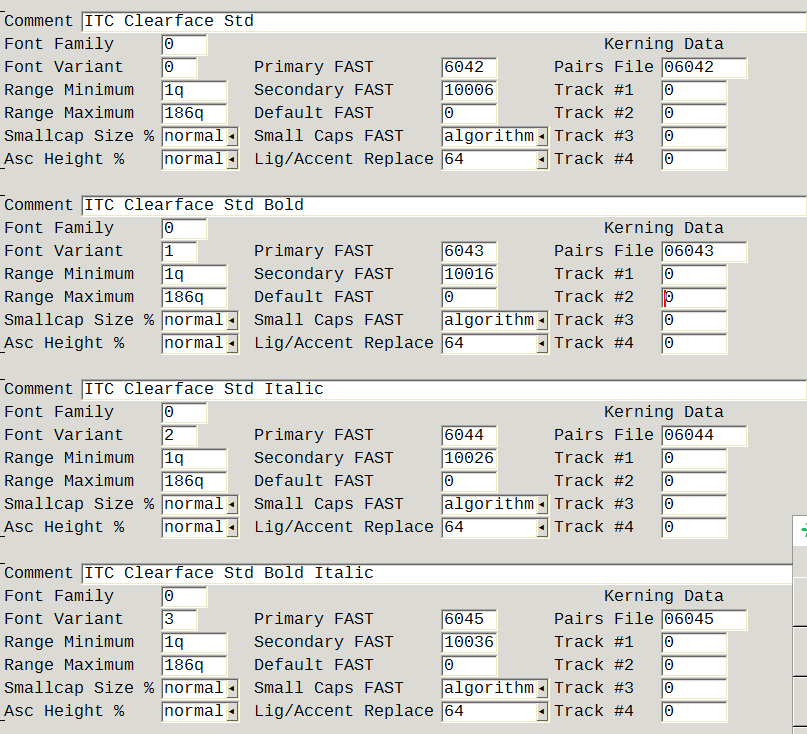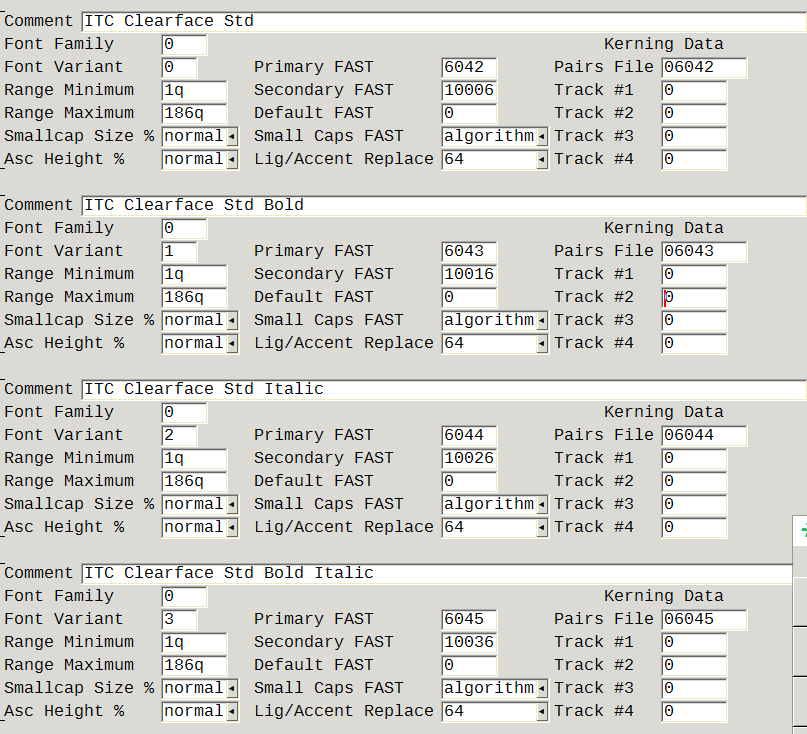Hello,
I have installed some new fonts in xpp, they installed fine, text is generating with required font but special characters are not generating, i have check by doing cmap and standard but still it not fix, can anyone help me in this.
Thanks,
Wasif Khot


 Translate
Translate