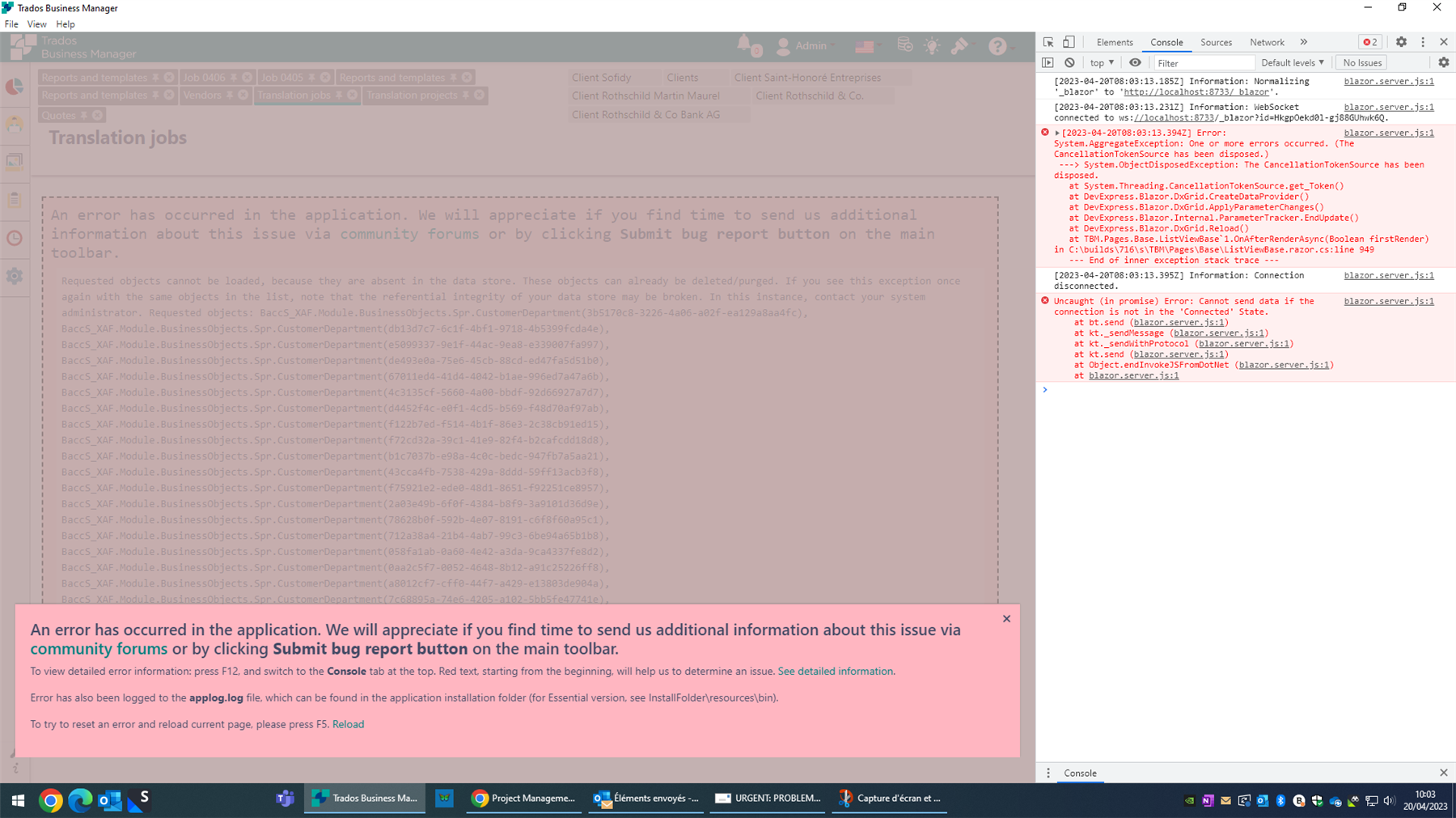Dear all,
Upon opening Trados Business Manager Essential, version 6.1.40, I am met with the following message:
Requested objects cannot be loaded, because they are absent in the data store. These objects can already be deleted/purged. If you see this exception once again with the same objects in the list, note that the referential integrity of your data store may be broken. In this instance, contact your system administrator.
The objects in question are listed in the following format: BaccS_XAF.Module.BusinessObjects.Spr.CustomerDepartment(xxxxxxxx-xxxx-xxxx-xxxx-xxxxxxxxxxxx).
There are around 20 items listed, all of the same format with the only changes being the bracketed code.
Clicking on any of the options (Show details / Try recover / Try recover with clearing list settings) provides no results.
Could anyone help please? This is an urgent matter as the application will not open otherwise.
Thank you in advance.
Here are are the two sections of red text in the console tab
1.
blazor.server.js:1 [2023-04-18T13:47:44.211Z] Error: System.AggregateException: One or more errors occurred. (The CancellationTokenSource has been disposed.)
---> System.ObjectDisposedException: The CancellationTokenSource has been disposed.
at System.Threading.CancellationTokenSource.get_Token()
at DevExpress.Blazor.DxGrid.CreateDataProvider()
at DevExpress.Blazor.DxGrid.ApplyParameterChanges()
at DevExpress.Blazor.Internal.ParameterTracker.EndUpdate()
at DevExpress.Blazor.DxGrid.Reload()
at TBM.Pages.Base.ListViewBase`1.OnAfterRenderAsync(Boolean firstRender) in C:\builds\716\s\TBM\Pages\Base\ListViewBase.razor.cs:line 949
--- End of inner exception stack trace ---
2.
Uncaught (in promise) Error: Cannot send data if the connection is not in the 'Connected' State.
at bt.send (blazor.server.js:1)
at kt._sendMessage (blazor.server.js:1)
at kt._sendWithProtocol (blazor.server.js:1)
at kt.send (blazor.server.js:1)
at Object.endInvokeJSFromDotNet (blazor.server.js:1)
at blazor.server.js:1


 Translate
Translate