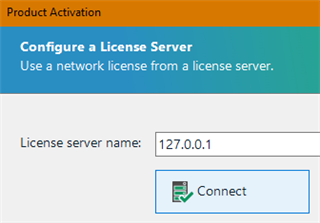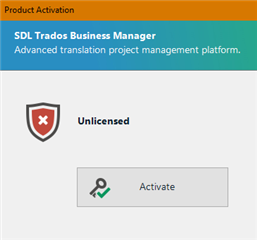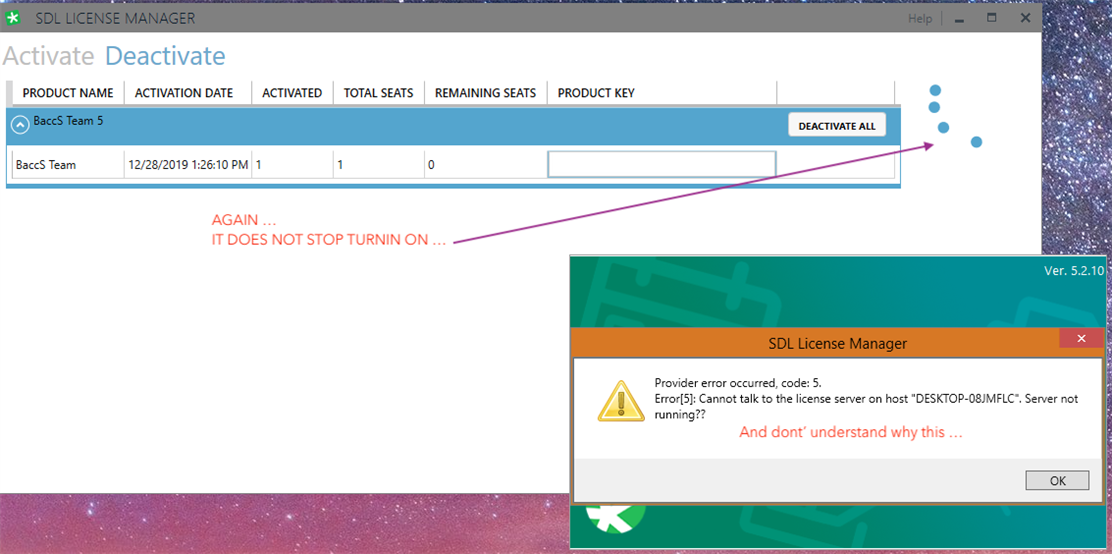Ohhhh my God !!! Guys. Hello.
Please ... AGAIN I need your help ...
Tell me please
WHAT is the meaning of show "update available in Trados Business Manager" and write there "please first deactivate your license" ...
Do SDL engineers understand that people is working, is living, is running !!!!!!!!!
A guy, an idiot if you wish as me simply wants to click on "update" and that's ALL! That HAS TO BE ALL !!!
In brief ...
Now I have Trados Business Manager 5.2.10 in DEMO MODE and I do not know where to take my activation code ... The one in Trados License Manager does NOT work !!!
PLEASE ...
HOW TO FIX THIS !!!
PLEASE ... I beg You ... Do something smarter, or at least not so stupid as me, if You want ... Instead of allowing an installation and f____ destroy the license simply DO NOT ALLOW installation untile a user has the license active!
PLEASE ... Do something to do things EASIER !!!
We need to WORK ... Not to spend hourse in this way !!!
THANK YOU!
THANK YOU!
THANK YOU!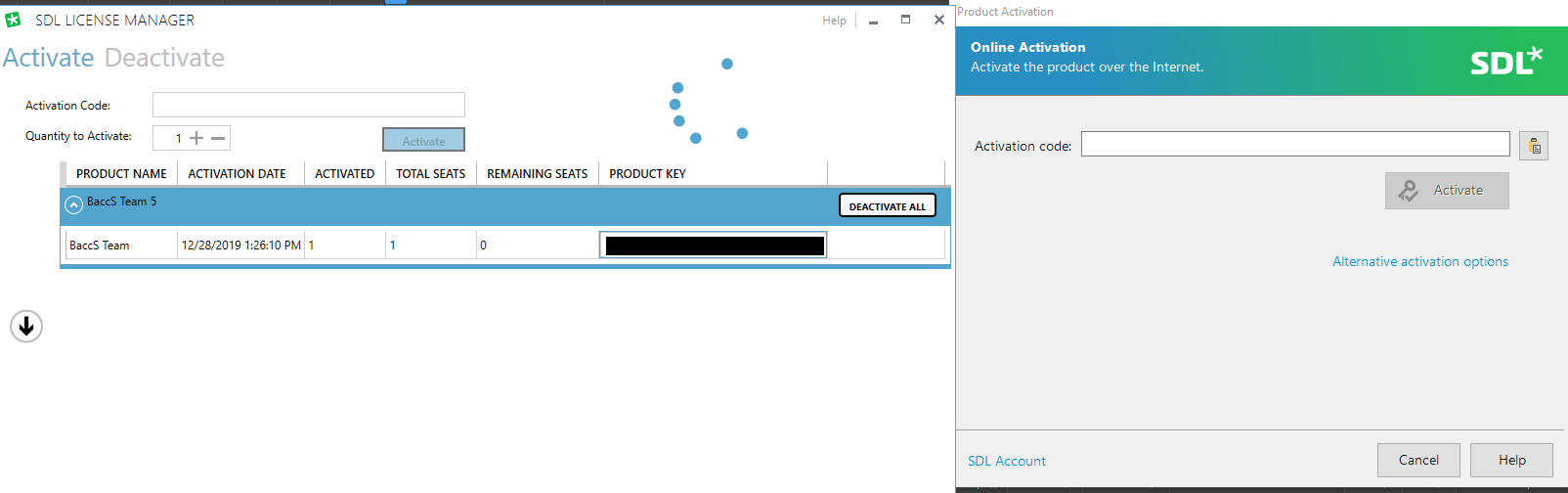
Generated Image Alt-Text
[edited by: Trados AI at 10:49 AM (GMT 0) on 4 Mar 2024]


 Translate
Translate