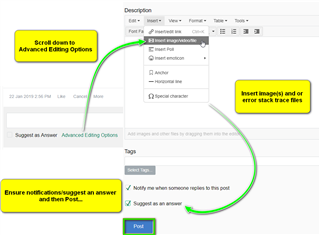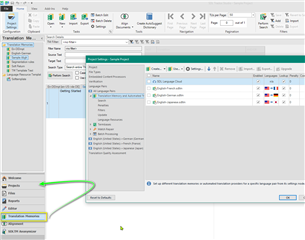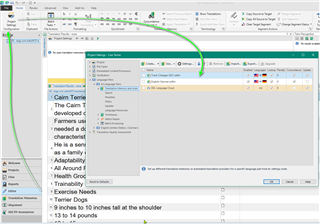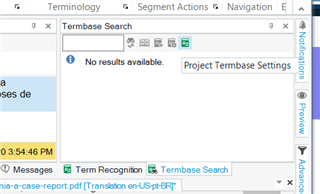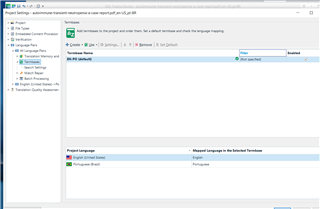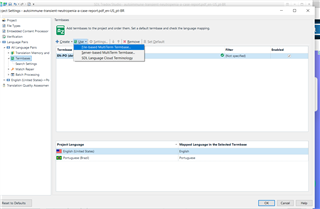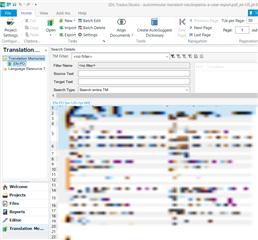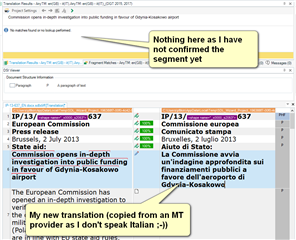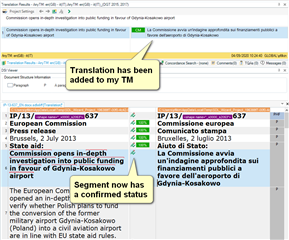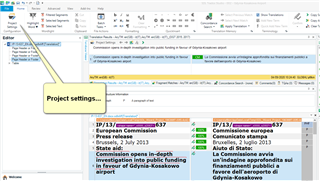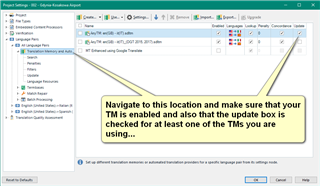Hi,
I am new to trados and I am trying to get around it. I select the TM under all language pairs and/or SDL Language cloud, click ok. But it doesn't work. I return to settings and they are unclicked. I saw a few threads about a similar issue, but they were for older versions' Also, There is no box "Use different translation providers for this language pair". On the same note, when I click on Translation Memory, it doesn't show anything, it is blank. I am on a deadline and going crazy with these issues. Can anyone help me? Please?

 Translate
Translate