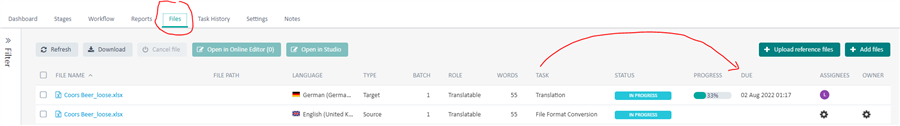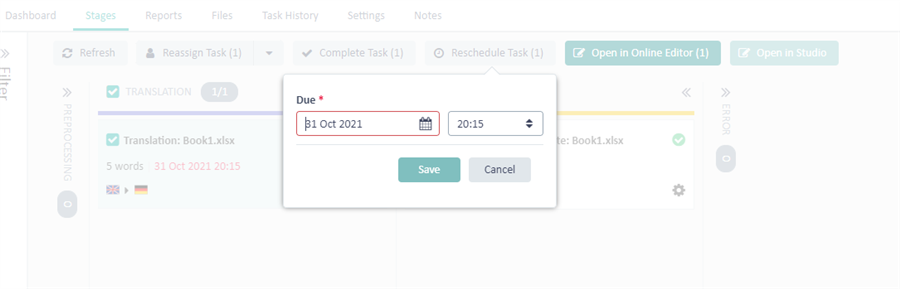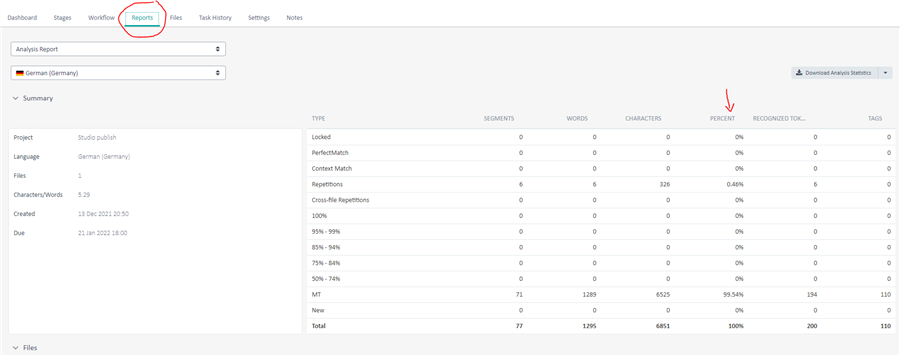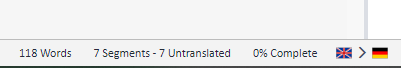Hi,
I have a problem with Trados Live.
I created a project and my deadline is December 29. However, the interface shows December 19 for some reason. Can you tell me how to resolve it?
There is also the problem of percentage that remains very odd (I logged this back in August or September), that has not been resolved yet. For example, I still have not completed any of the 10 tasks within the project, whereas the percentage shows 72% for some reason. Not sure what to do about it. Any piece of advice would be most appreciated.
Thanks in advance for your help.
Best,
V.
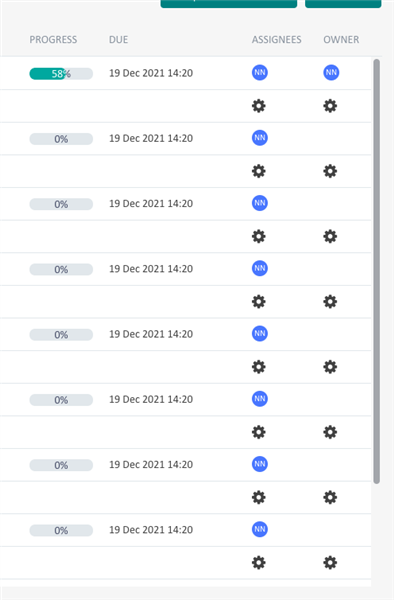
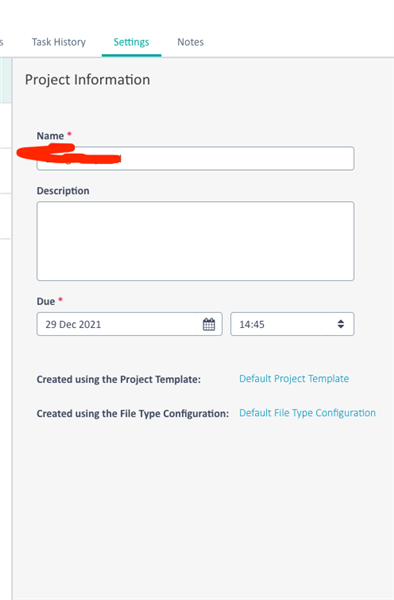
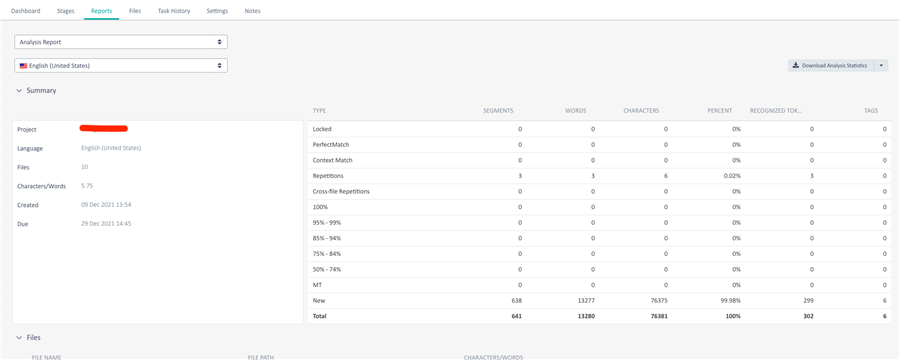
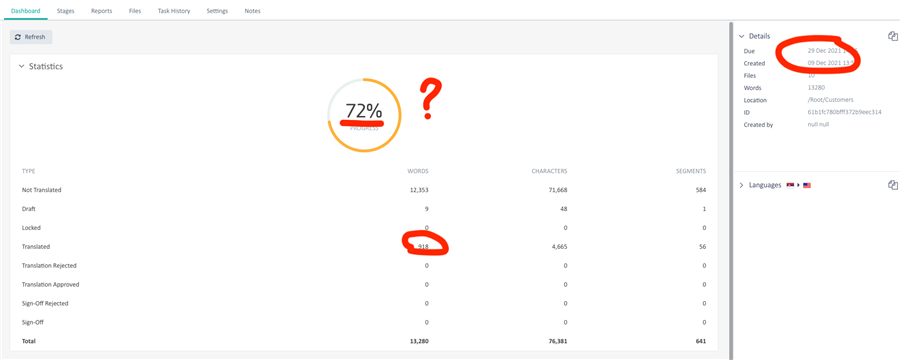
Generated Image Alt-Text
[edited by: Trados AI at 7:18 AM (GMT 0) on 5 Mar 2024]


 Translate
Translate