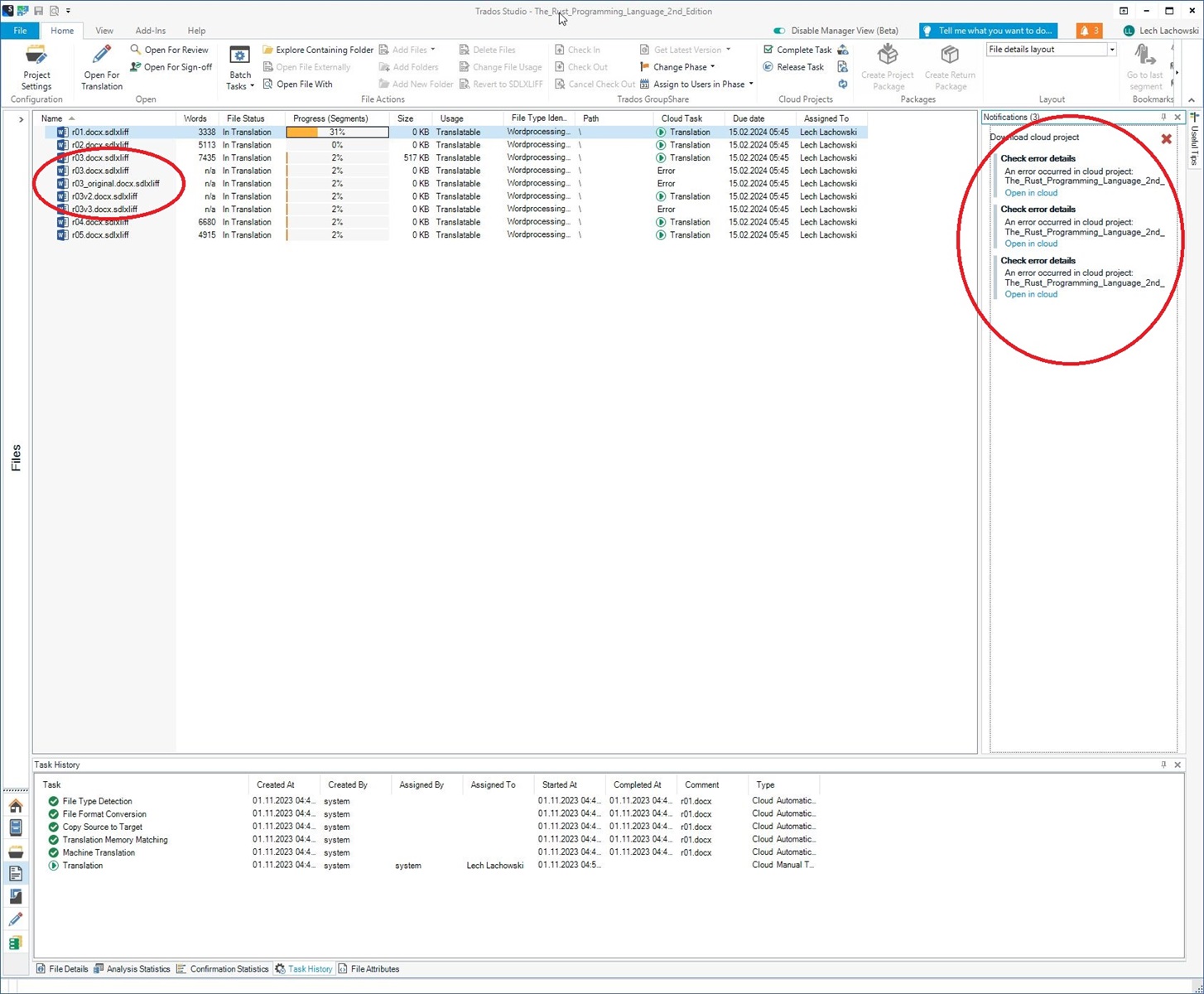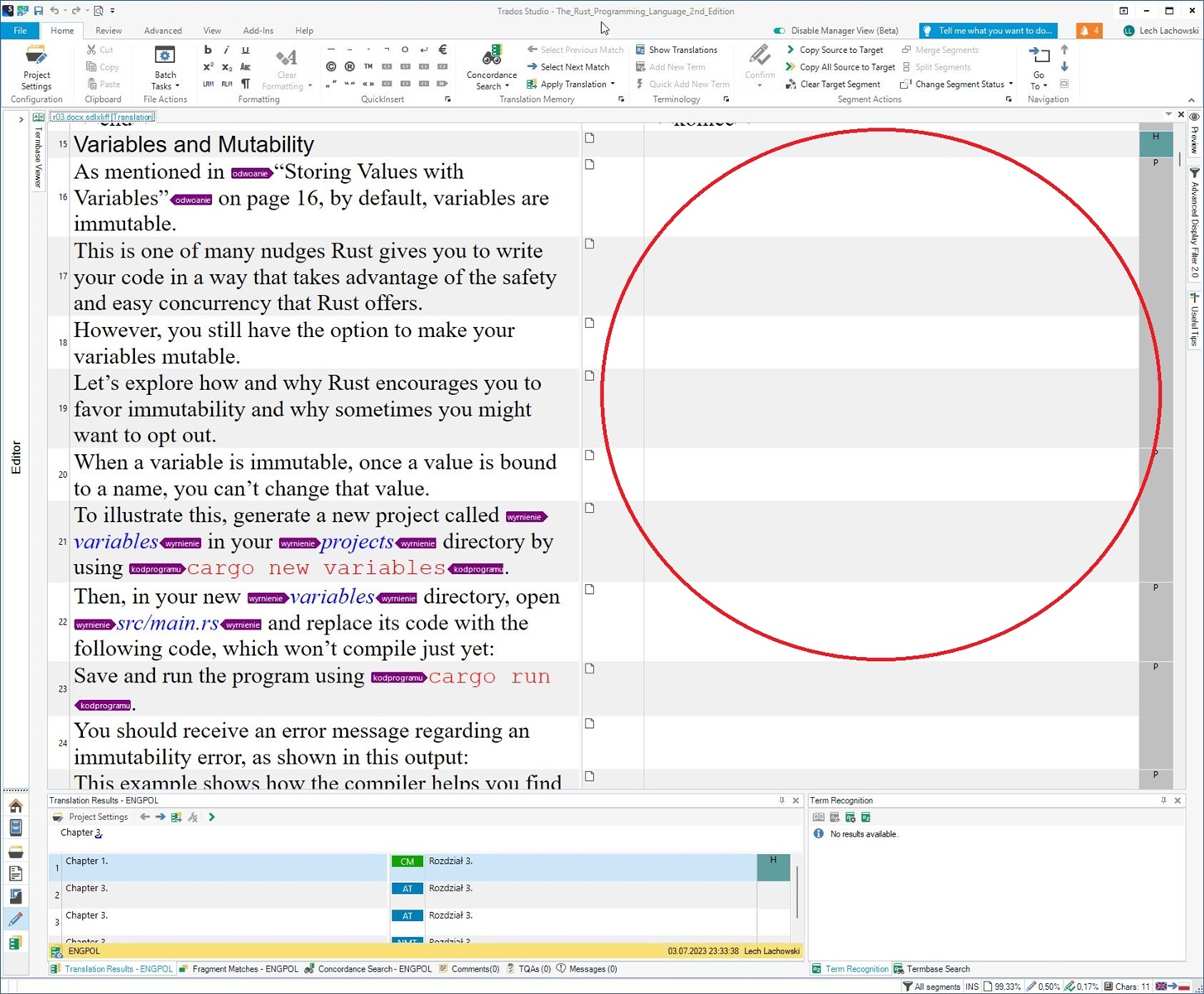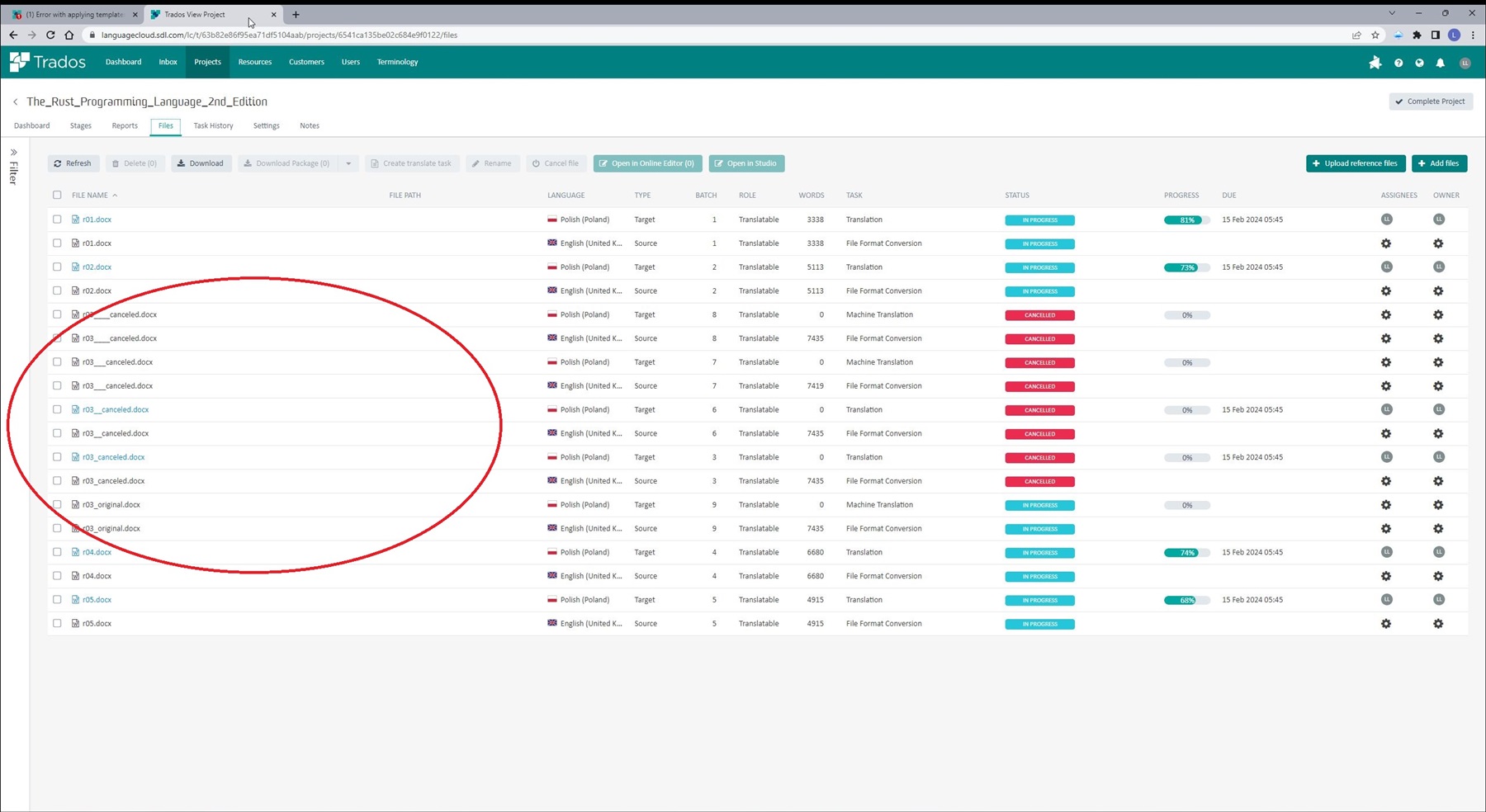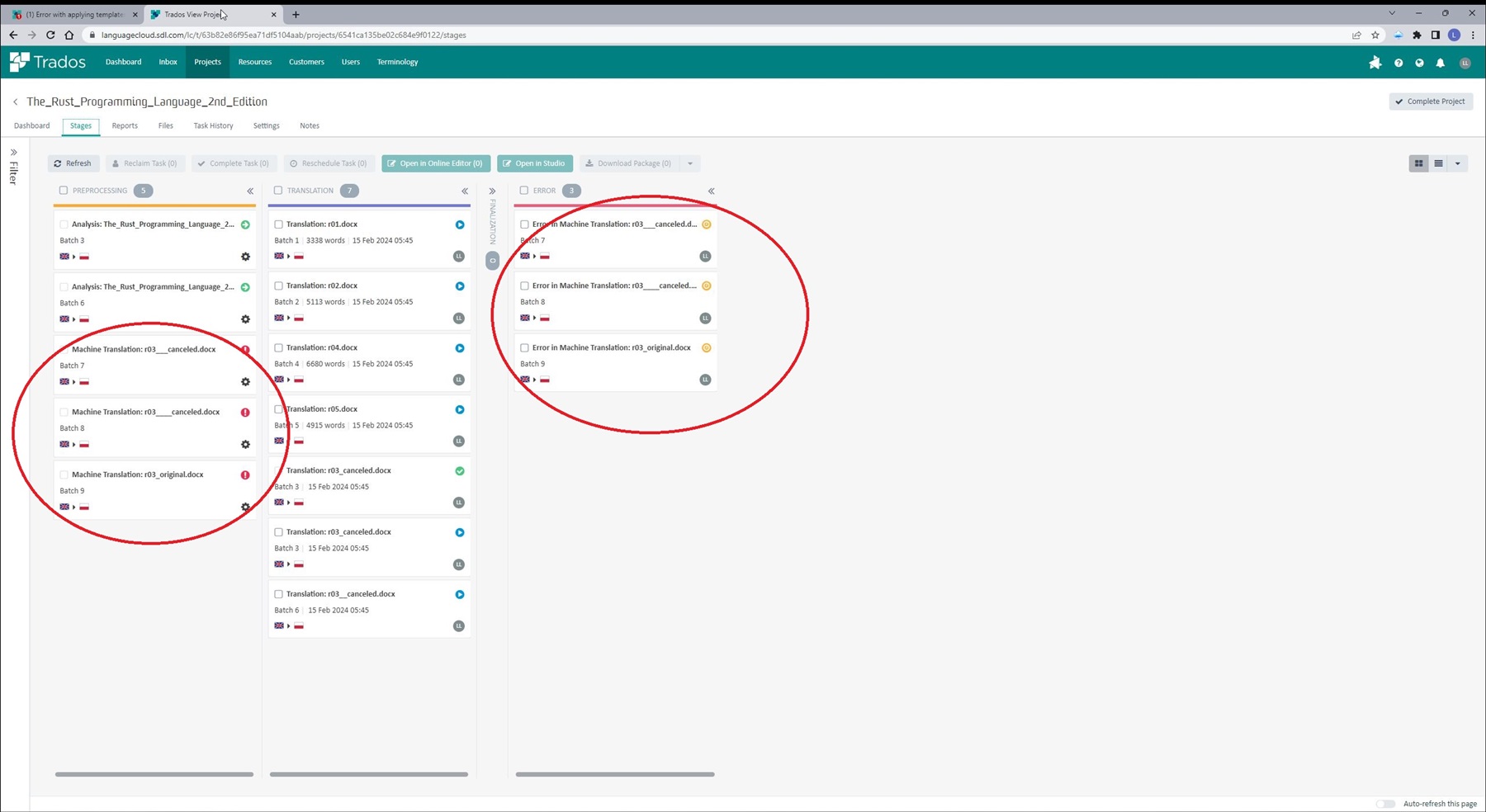Hello,
I got a problem with one file that constantly (when uploaded by other names) gets an Machine Translation erron on preprocessing stage:
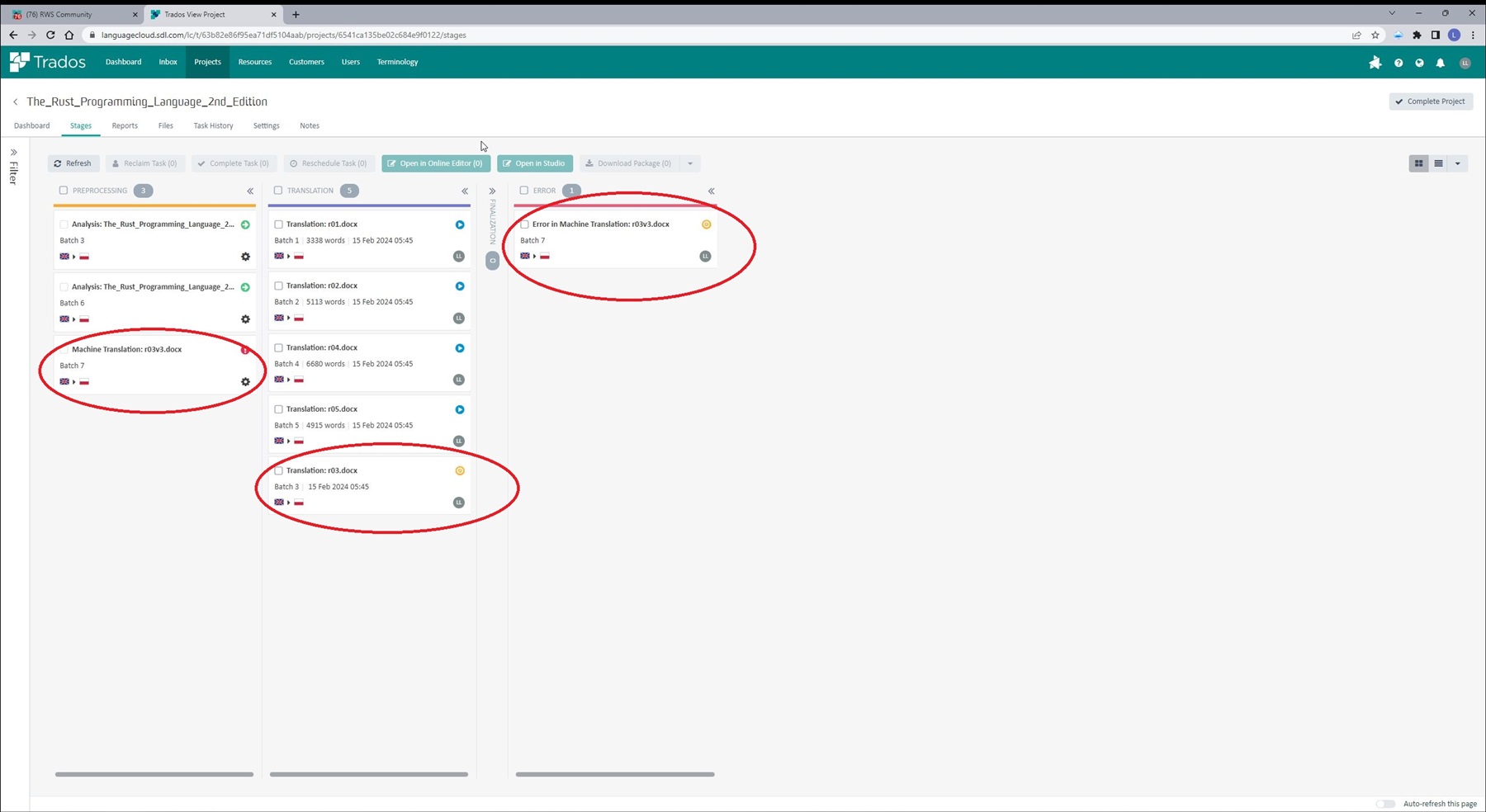
I have been working with Trados Studio 2022 since almost a year, and never had this problem before. The file I try to upload and preprocess does not differ from othe files I usually upload.
Are there any file properties, characters in text or anything else what may cause such errors?
Best Regards,
Lech Lachowski
Generated Image Alt-Text
[edited by: RWS Community AI at 8:10 PM (GMT 0) on 14 Nov 2024]


 Translate
Translate