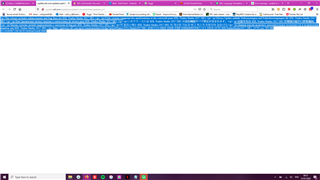Hi
For the last couple of weeks I've been getting the error message below every time I open Trados (I'm using Studio Freelance 2017) or MultiTerm:
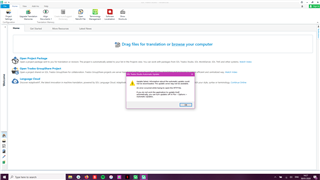
Both Trados and Muliterm have been whitelisted for my anti-virus and firewall, so it's not that. I tried reinstalling but it didn't help. Can anyone advise? It isn't obviously interfering with my workflow, but it is annoying.
Many thanks in advance!
Generated Image Alt-Text
[edited by: RWS Community AI at 12:01 AM (GMT 0) on 15 Nov 2024]


 Translate
Translate