Hello, sometimes when I confirm a segment Trados (2021) shuts down without a warning. Sometimes when I do F8. The same was happening with 2017. A colleague of mine experiences the same issue so I'm not alone.
RWS Community
Hello, sometimes when I confirm a segment Trados (2021) shuts down without a warning. Sometimes when I do F8. The same was happening with 2017. A colleague of mine experiences the same issue so I'm not alone.
Hi Janusz Kubów
If you have installed the latest version of both Studio AND MultiTerm already, this could be a problem caused by lack of RAM available, particularly if you're working on a very large or complex project.
When this happens, I have found that turning off any 'extra' functionality that I don't use prevents these sort of crashes and also speeds Studio up, whatever the version.
For example, when I'm don't need Fragment Matching/Match Repair, I turn it off...
So, here in the Project settings, I do the following:
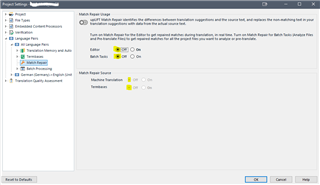
Or... if you don't work with projects, i.e. 'Translate Single File', turn off the same settings under File>Options...
NB: Individual project settings always overrule the same settings made under File>Options
I also close the Fragment Matches window in the Editor View if I'm not using it. Most of my work as a proofreader is done in Review mode so I don't often need Fragment matches...
However, if you don't want to turn off Match Repair or Fragment matching, try turning off upLIFT LookAhead via File>Options, here:
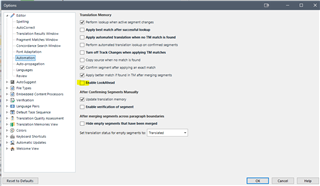
I am not saying that these two features cause the problem, they don't. However sometimes it is a logical solution to turn off RAM-hungry functionality you don't need/use because it makes the software more streamlined, efficient and stable.
I hope this helps...
All the best,
Ali

Hi Janusz Kubów
If you have installed the latest version of both Studio AND MultiTerm already, this could be a problem caused by lack of RAM available, particularly if you're working on a very large or complex project.
When this happens, I have found that turning off any 'extra' functionality that I don't use prevents these sort of crashes and also speeds Studio up, whatever the version.
For example, when I'm don't need Fragment Matching/Match Repair, I turn it off...
So, here in the Project settings, I do the following:
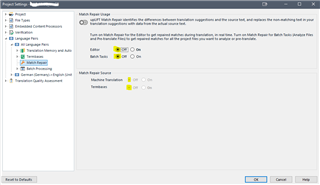
Or... if you don't work with projects, i.e. 'Translate Single File', turn off the same settings under File>Options...
NB: Individual project settings always overrule the same settings made under File>Options
I also close the Fragment Matches window in the Editor View if I'm not using it. Most of my work as a proofreader is done in Review mode so I don't often need Fragment matches...
However, if you don't want to turn off Match Repair or Fragment matching, try turning off upLIFT LookAhead via File>Options, here:
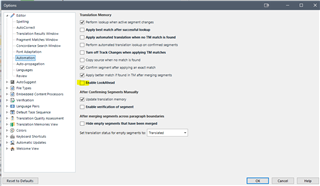
I am not saying that these two features cause the problem, they don't. However sometimes it is a logical solution to turn off RAM-hungry functionality you don't need/use because it makes the software more streamlined, efficient and stable.
I hope this helps...
All the best,
Ali

Hi Alison, I have not installed multiterm yet and I have 16 GB of RAM which seems more than enough for an advanced text editor. My system is fresh by the way, I formatted my drive a week ago. There is no rule as for the size of the files I work on, it crashes on different ones in different moments :(
Hi Janusz Kubów
OK, maybe my RAM theory is wrong, I'm not a PC expert. All I know is that with either of those two items turned off, I don't experience crashes.
Thanks to Paul you have a support case opened for you, the experts who know better than I will hopefully find you a solution. It would be great if you could share that in this thread so that others (and I) can learn from it.
Enjoy the rest of your weekend,
Ali