Hello,
I have a problem with MulitTerm, I cannot open any TB and I don't know why.
There is no problem with the TBs as they work perfectly well in Trados Studio. But when I open them in MultiTerm (I tried it in different ways), the following problems arise (see pictures, sorry for German language). I hope you can help me as it had worked the other day and suddenly this problem ocurred last Monday.
I already updated the programs to the latest versions (MultiTerm 2019 15.0.6.56482 and Trados Studio 2019 15.2.7.2849) and got the latest update of the SQL Server (windows 10, cumulative update 8). I already uninstalled MultiTerm and reinstalled it, tried to repair it via Microsoft and SDL Freshshart but unfortunately nothing seems to work.
I would be very happy if anyone could help me with this as I actually need it in my everyday life! Thank you in advance.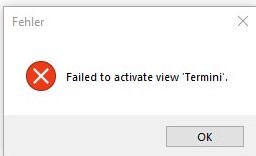
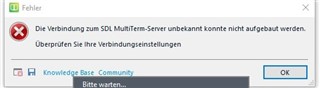
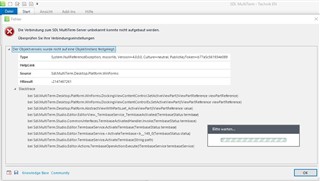
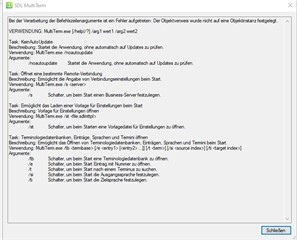
Generated Image Alt-Text
[edited by: RWS Community AI at 11:52 PM (GMT 0) on 14 Nov 2024]


 Translate
Translate