http://downloadcentre.sdl.com/prerequisites/DotNetFX35SP1/Tools/clwireg.exe"
RWS Community
http://downloadcentre.sdl.com/prerequisites/DotNetFX35SP1/Tools/clwireg.exe"
Hy. I've got the same problem. Do you receive any help from sdl trados?
Hello Marine Père
Please ensure you have .net framework 3.5 installed
https://www.microsoft.com/en-us/download/details.aspx?id=25150
Then navigate to the following folder
C:\ProgramData\SDL\SDL Trados Studio\Studio3\Updates and run the update client
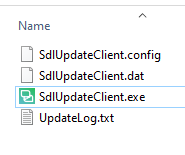
If this still doesn't work- please start a new thread and add the error stack
Oana Nagy | Developer Experience | QA Engineer | RWS Group

I've got the sdl trados studio 2014
I don't understand. Where can I find the
C:\ProgramData\SDL\SDL Trados Studio\Studio3\Updates and run the update client
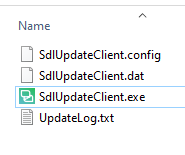
?
I've got the sdl Trados studio 2014 version?

I don't understand. Where can I find the
C:\ProgramData\SDL\SDL Trados Studio\Studio3\Updates and run the update client
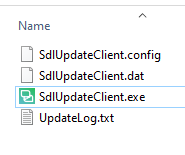
?
I've got the sdl Trados studio 2014 version?

I don't understand. Where can I find the
C:\ProgramData\SDL\SDL Trados Studio\Studio3\Updates and run the update client
I have the same problem. I installed .net framework 3.5. I also don't know where to find that C:\ProgramData\SDL\SDL Trados Studio\Studio3\Updates and run the update client
The path Steve provided here is the path to the location of this file for Studio 2014. If you cannot find this I suggest you do as he also suggested and create a new thread to ask this question. We can involve a support Engineer to help with this if you create a new thread because we have an automated solution for doing this that will not work when you tack your problems onto the end of another's post.
Paul Filkin | RWS Group
________________________
Design your own training!
You've done the courses and still need to go a little further, or still not clear?
Tell us what you need in our Community Solutions Hub