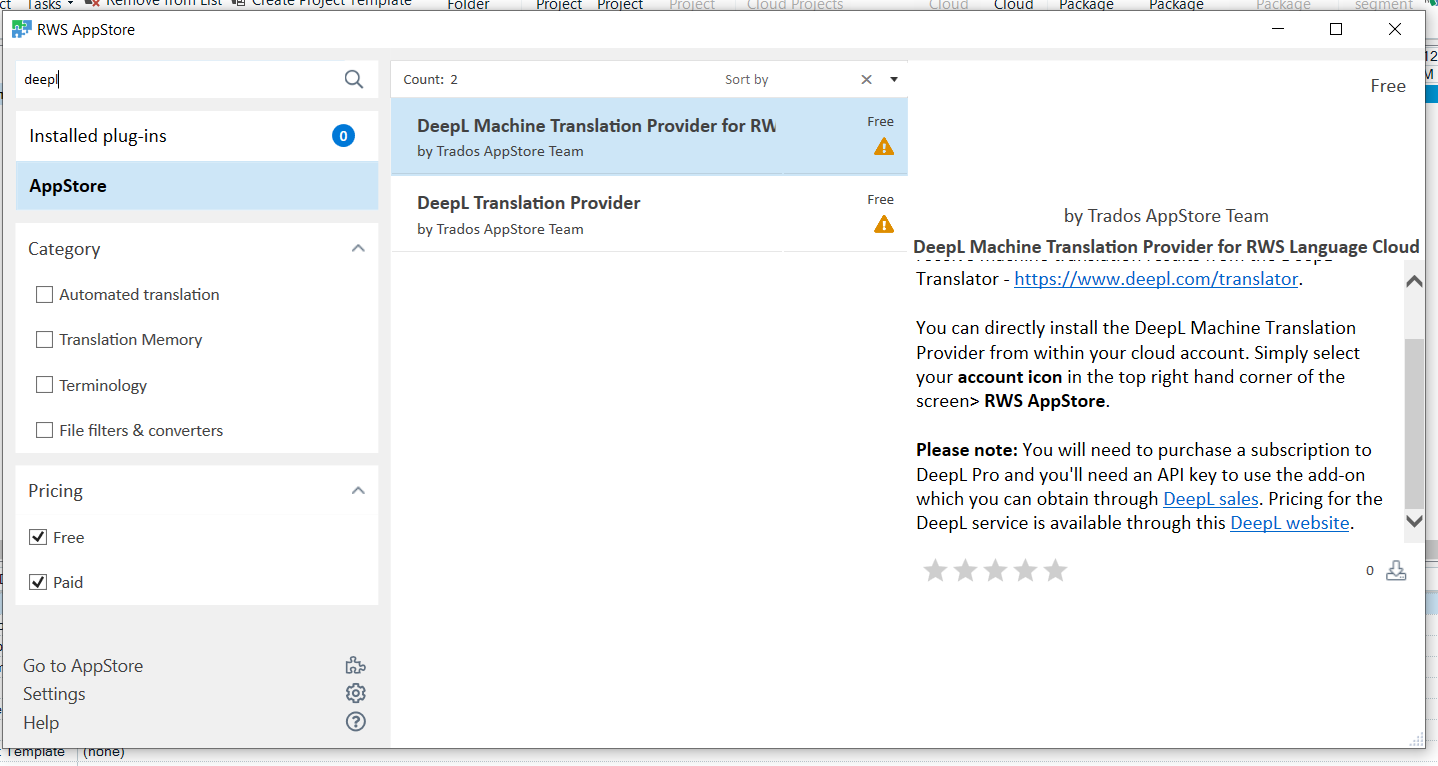
The install option is disabled. Could you support me in this regard?
Generated Image Alt-Text
[edited by: Trados AI at 1:48 PM (GMT 0) on 4 Mar 2024]

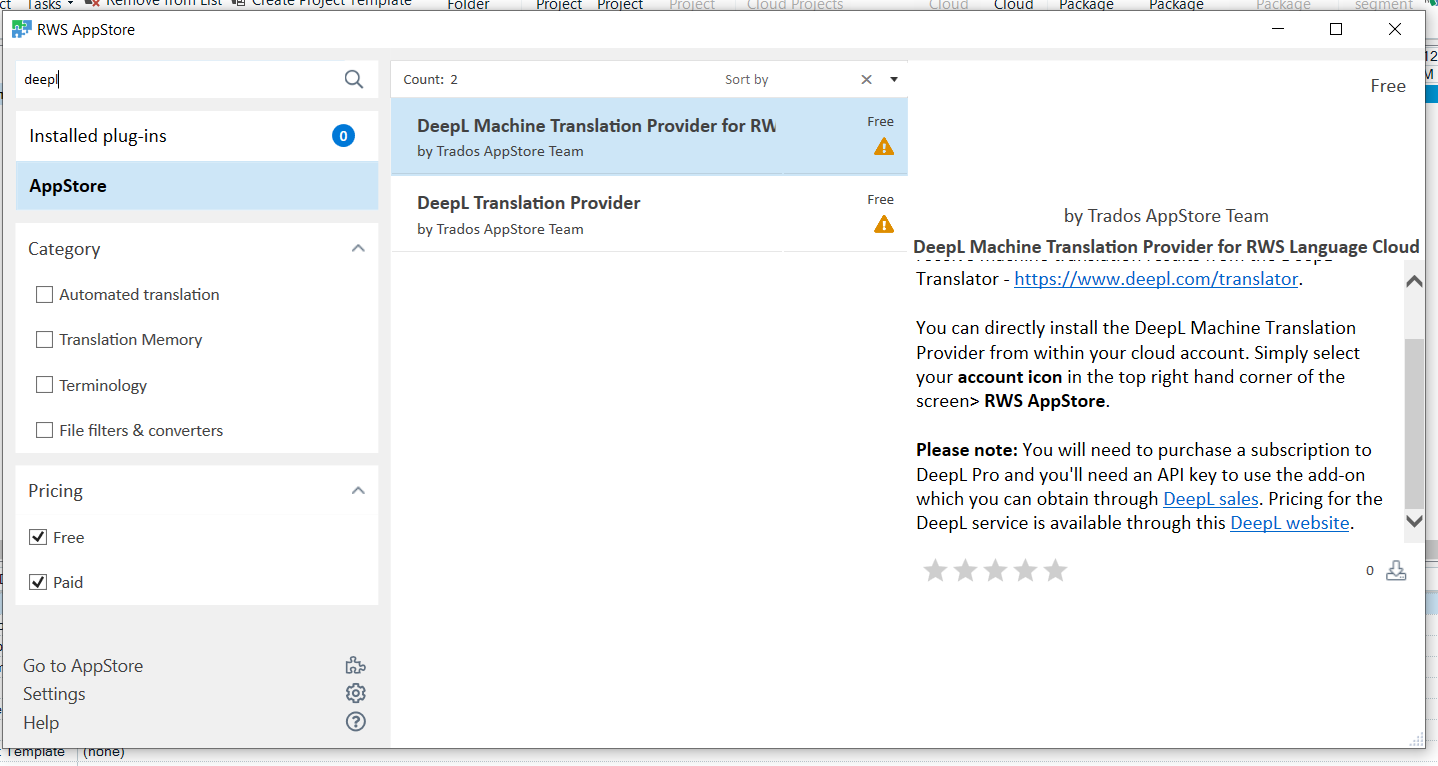
The install option is disabled. Could you support me in this regard?

Hi Geetanjali Phadnis ,
We are facing some technical issues with the Appstore integrated views for Studio 2021, will be solved shortly and for that we apologize for the inconvenience.
Good news is that you can still download and install the version you want from the RWS appstore page, here it is:
https://appstore.rws.com/plugin/24/
Hope it's useful!
Regards,
Oana Nagy | RWS Group
_____________
Design your own training!
You've done the courses and still need to go a little further, or still not clear?
Tell us what you need in our Community Solutions Hub

Perhaps also just check what you are doing here. First of all you have selected the Language Cloud Add-on which is not anything that gets installed in Trados Studio, and secondly you may be using an older version of the software based on the small warning triangle. What does it say when you hover over it?
Also, what is the full version number of your software? Current version for 2022 is Trados Studio 2022 - 17.0.5.14757.
Paul Filkin | RWS Group
________________________
Design your own training!
You've done the courses and still need to go a little further, or still not clear?
Tell us what you need in our Community Solutions Hub

Thanks for the info. When I tried downloading it form Appstore, I am seeing the following error.
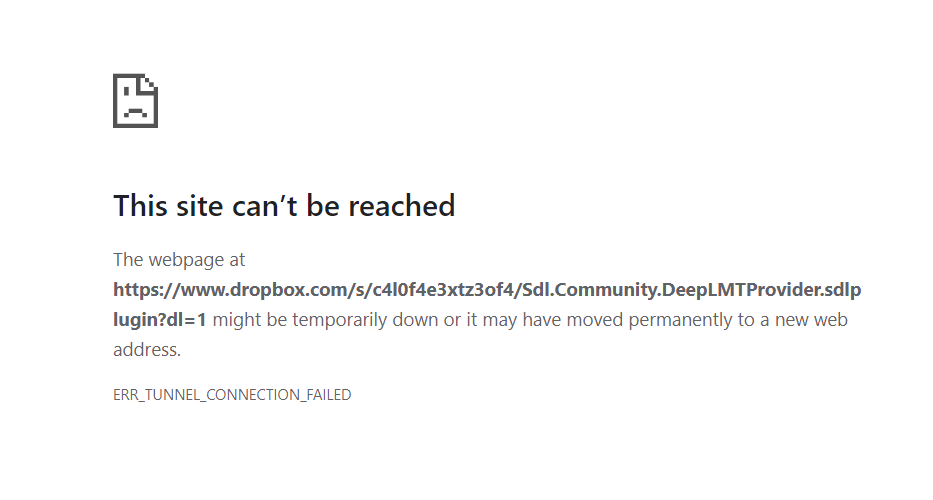

Thanks for the info!
Please find herewith the version no. details:
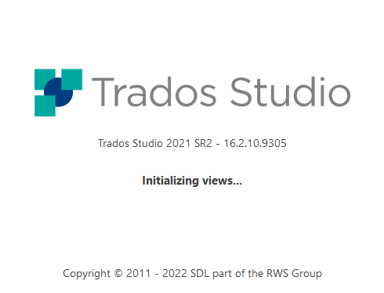
Now when I am trying to download Deepl plugin, I am getting the following error:
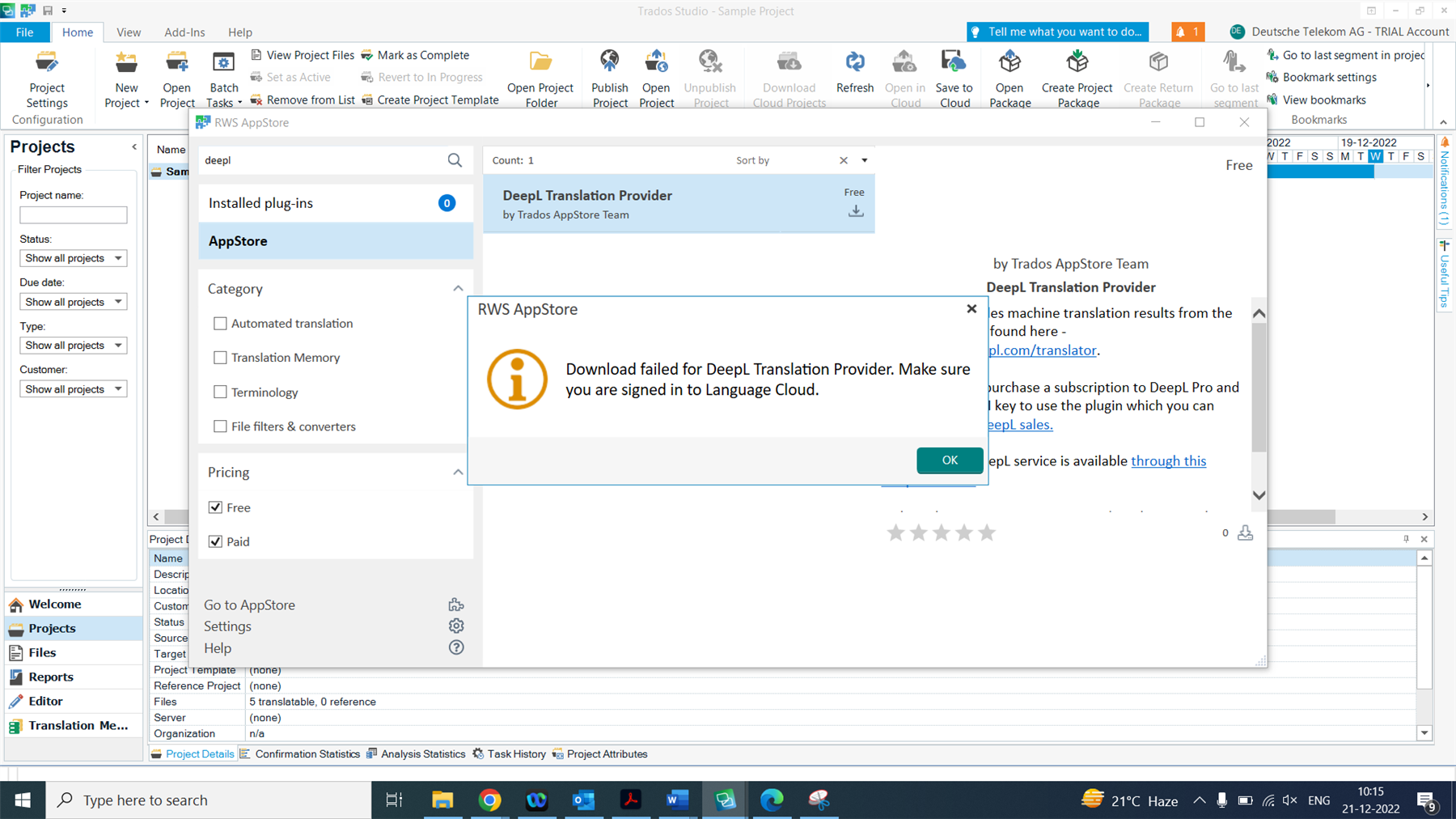
When I sign in to language cloud, the following error appears:
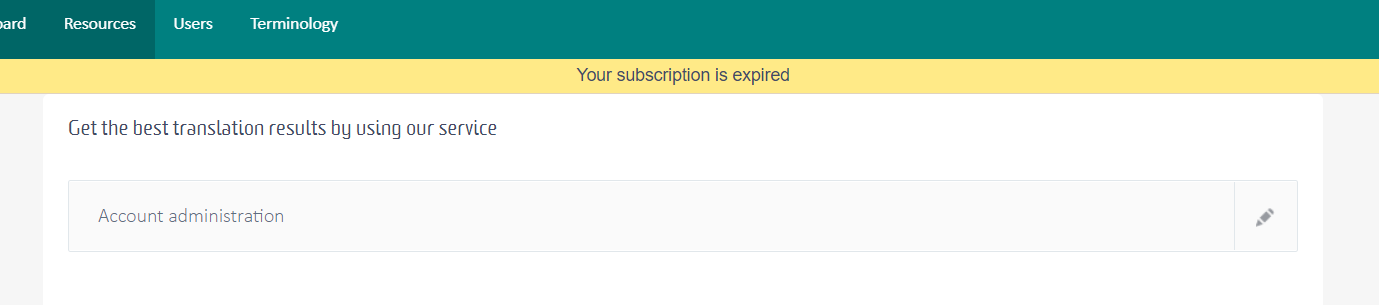
Do I need to renew my Language cloud subscription to download deepl plugin ? If so, How can I renew my Language cloud subscription ?

Hello, we are looking forward to a solution in this regard. Could you please support on priority?

Hi Geetanjali Phadnis ,
Happy New Year! The appstore issue has been solved, so in theory you should be able to install the app as usual. If you however still have the same problem, it only means that you should check the permissions you have with the account manager, if you are allowed to download and install plugins.
Regards,
Oana Nagy | RWS Group
_____________
Design your own training!
You've done the courses and still need to go a little further, or still not clear?
Tell us what you need in our Community Solutions Hub
