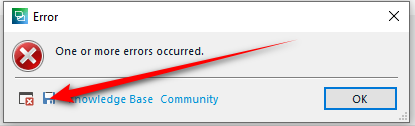Hello
This error message keeps popping up when Using the Default New Project option:
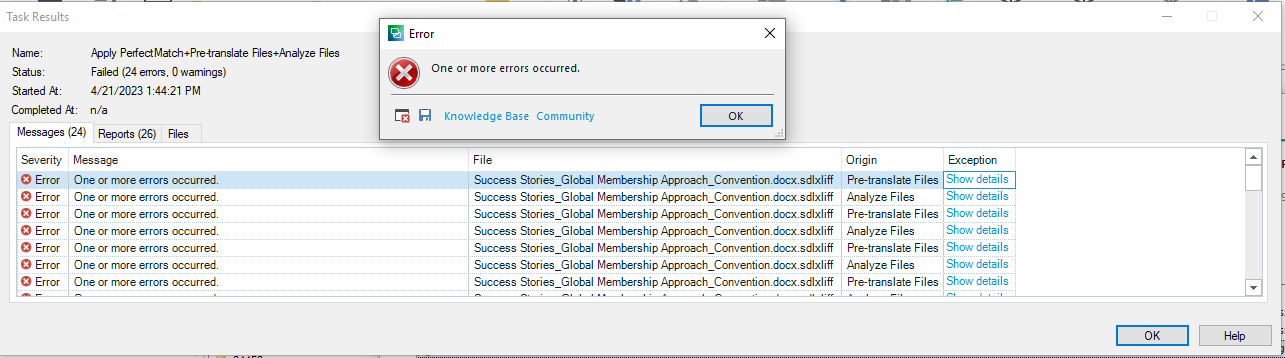
When I click on the Show Details it just repeats what the message says and have no explanation as to what is the issue.
Many times this has been working with 11 languages, but in this last case I also tried it with just one language and same error message.
File in this case was just a Word document of 12 pages and 6300 words. There are no graphics, links or charts in the file.
I am running this so can get the Analysis Statics information to get to my translators. Looking at the results of the one from the above image to the one I did a single language test there is differences and makes me wonder on the accuracy of the reports now.
Large group report
Single language
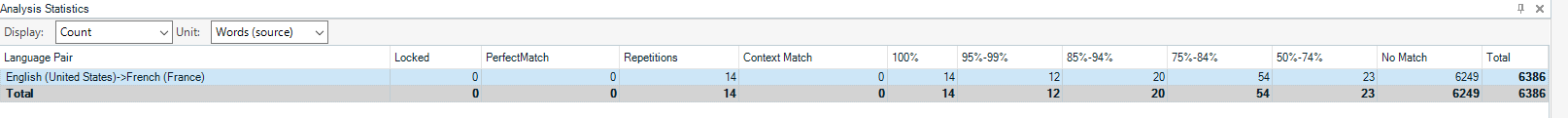
Trying to determine what is causing this error message and what might need to eliminate this error message with no useful message details.
Oh, using Studio 2021 SR2 16.22.12.9338
Thanks
David
Generated Image Alt-Text
[edited by: RWS Community AI at 12:28 AM (GMT 0) on 15 Nov 2024]


 Translate
Translate