Please help me I cannot use Trados languages are missing and not configured for the installaion. I have followed all the instructions and unistalled but without success.

Please help me I cannot use Trados languages are missing and not configured for the installaion. I have followed all the instructions and unistalled but without success.

SVANBACK KARIN JOHANNA ELISABET SVANBACK
It helps to know which version you have, but if languages are missing I assume it's an old one. So... here's how to reset Freelance languages for Studio 2017/2019.
Paul Filkin | RWS
Design your own training!
You've done the courses and still need to go a little further, or still not clear?
Tell us what you need in our Community Solutions Hub

Hello Sir Paul, Thank you so much for your help. Thanks to you I now manage to create a project, now I only have problems with my translation agency's job. I still receive the message the file ... "cannot be opened as it contains languages that are not configured for this installation." It is a little bit particular this project since my translation agency let's me work via rws trados online. I hope it can be solved.

I forgot I have SDL Trados 2019

SVANBACK KARIN JOHANNA ELISABET SVANBACK
"cannot be opened as it contains languages that are not configured for this installation."
To solve it you need to either have the languages installed that are in that package, or upgrade to 2022 where there are no language restrictions.
Paul Filkin | RWS
Design your own training!
You've done the courses and still need to go a little further, or still not clear?
Tell us what you need in our Community Solutions Hub

I already have the languages installed that are in the package. It is one of the five available. Sorry to be insisting.

SVANBACK KARIN JOHANNA ELISABET SVANBACK
No problem insisting. Please do the following:
Then this:

Paul Filkin | RWS
Design your own training!
You've done the courses and still need to go a little further, or still not clear?
Tell us what you need in our Community Solutions Hub

Hello!! Thank you so much again. I want to compensate your for helping me so much. Here attached is my answer as far as I managed. 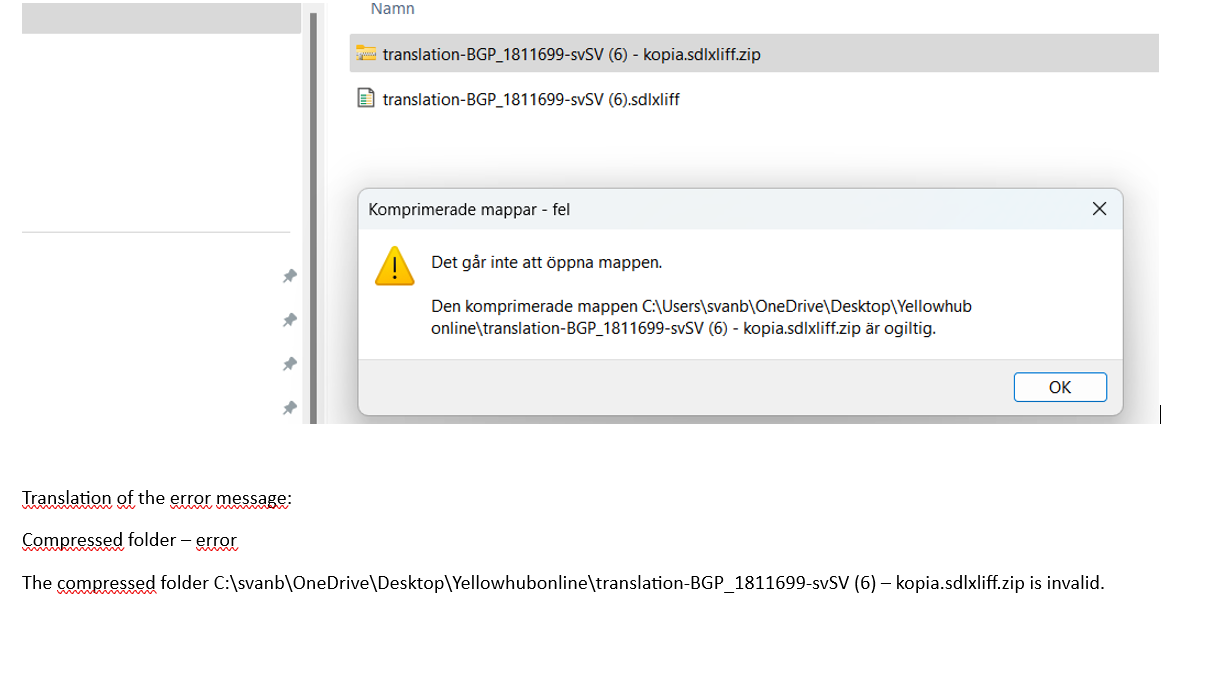
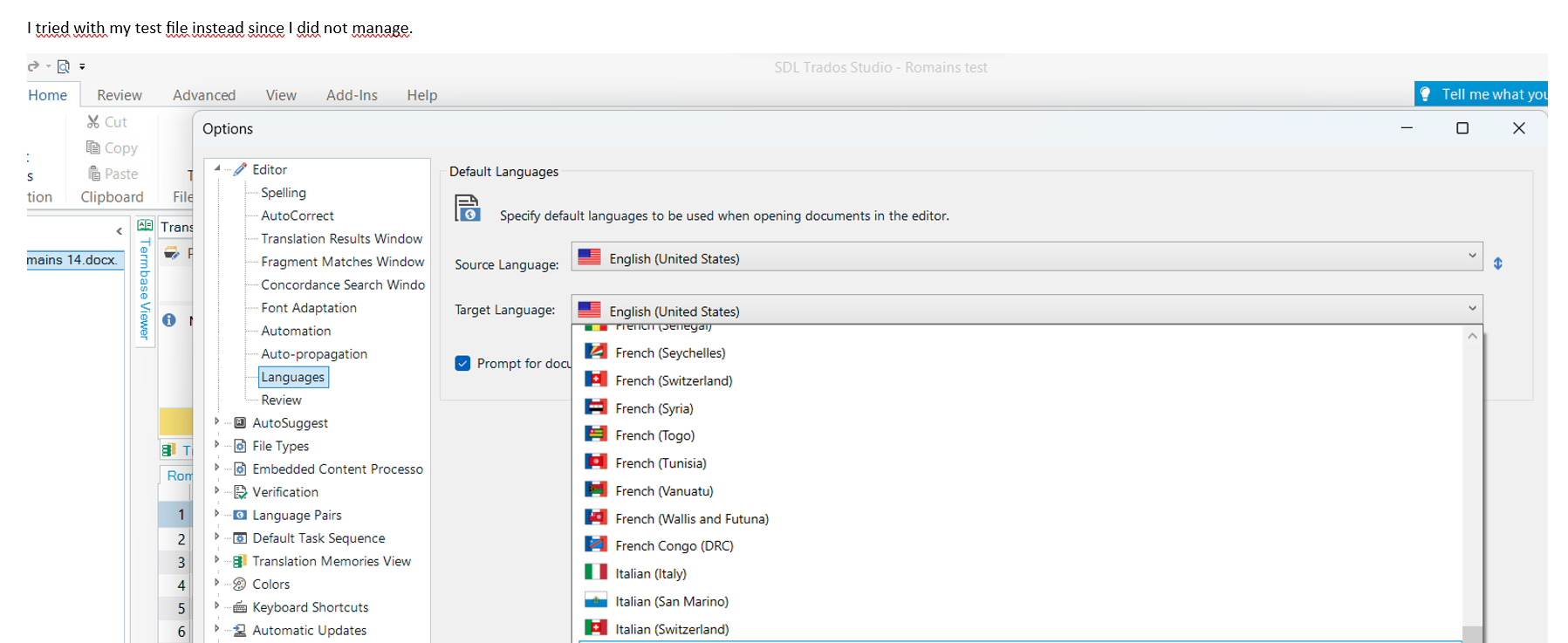
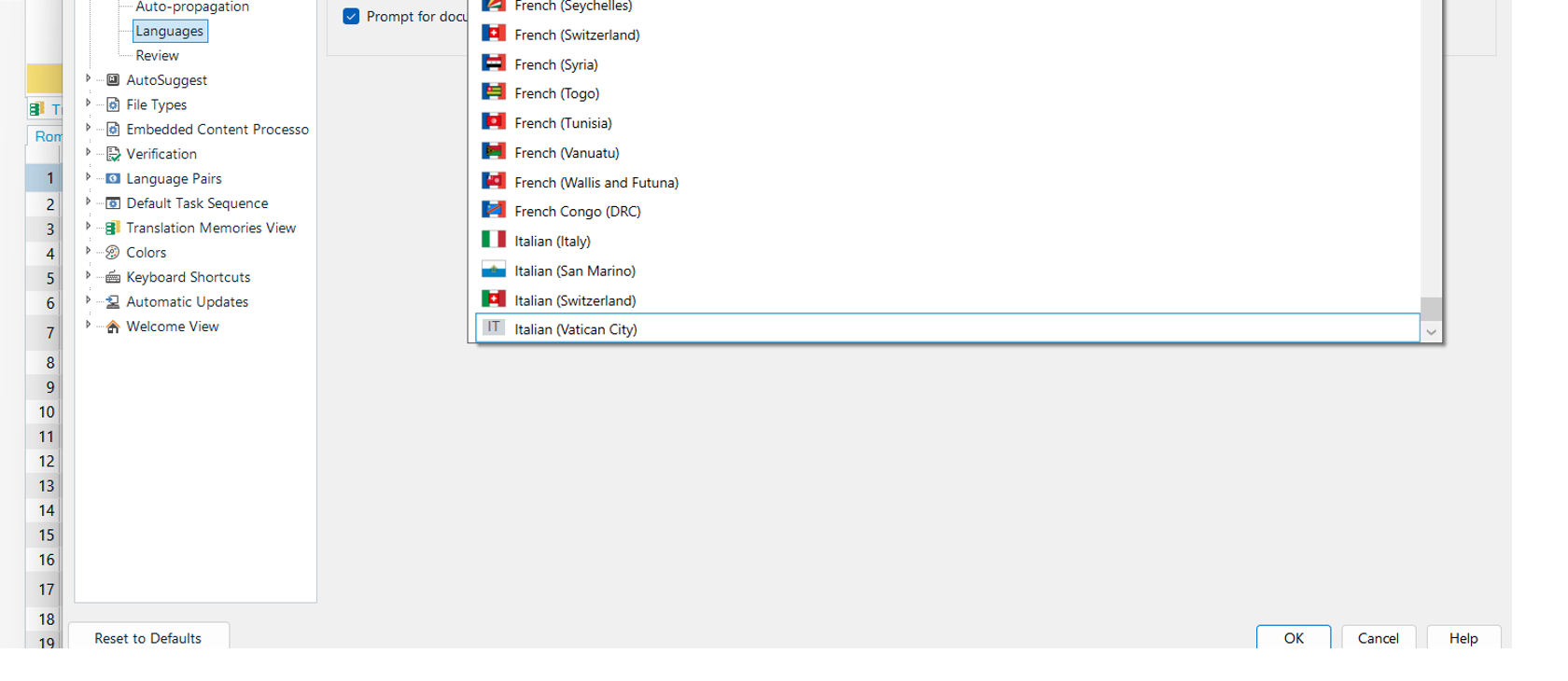

SVANBACK KARIN JOHANNA ELISABET SVANBACK
Not really helpful... you've tried to unzip an sdlxliff! I thought we were talking about a project package (*.sdlppx) not a single sdlxliff file:
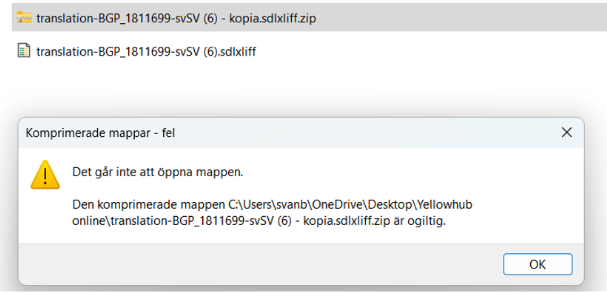
If this is what you received, rather than a project package, then open the sdlxliff with a text editor and see what it says in the file element at the top:
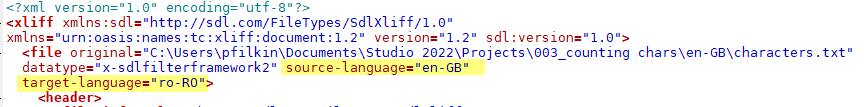
I'm interested in the source and target language.
On the languages you have installed... are you showing that you just have English, French and Italian installed?
Paul Filkin | RWS
Design your own training!
You've done the courses and still need to go a little further, or still not clear?
Tell us what you need in our Community Solutions Hub

Sorry about my ignorance. You make me become a pro though!!! I opened the file with Notepad and the languages that showed was source en-US and target language sv-SE. Please see copy of the first part here under.
It is a little complicated when I first installed the 5 languages I choose Italian (Italy), French (France), en-US, en-UK, and Danish (Denmark). But when I changed computer and took Trados from the old computer to the new, I read it was perhaps possible to choose English and get all the dialects in order to add Norwegean (Norway) as a fifth language. But, I learned you could not do that, and here I am. (There is a Swedish saying who wants too much often gets nothing). Thank you so much again!!!!
<?xml version="1.0" encoding="utf-8"?><xliff xmlns:sdl="">sdl.com/.../1.0" xmlns="urn:oasis:names:tc:xliff:document:1.2" version="1.2" sdl:version="1.0"><file original="translation-BGP_1811699-svSV.xml" datatype="x-sdlfilterframework2" source-language="en-US" target-language="sv-SE"><header><reference><internal-file form="base64">

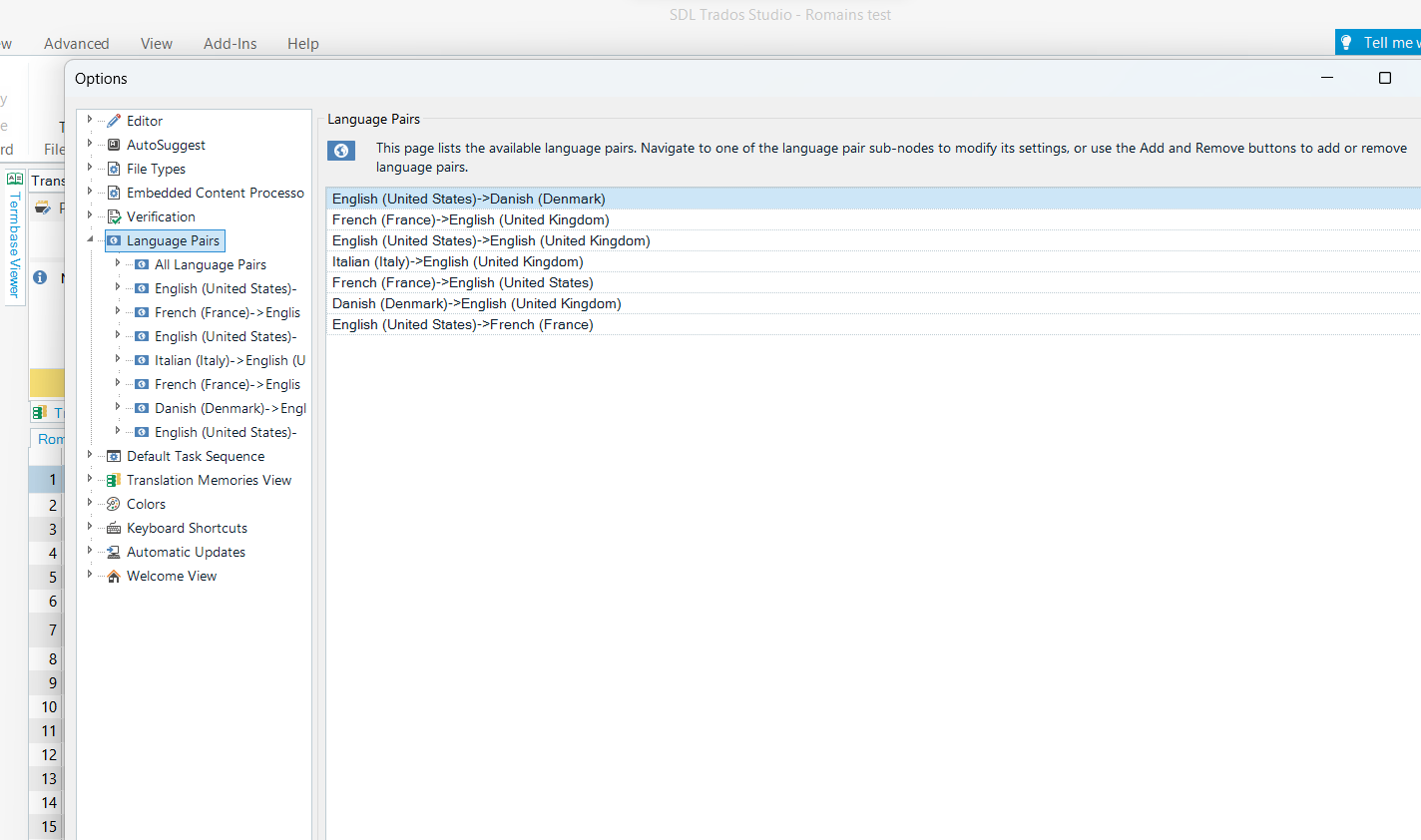
I have tried to add some language combinations, but I cannot choose the one I want, because it is not in my list here. All the best to you!!!

Hello thank you so much again. Sorry about my ignorance. Thank's to you I am becoming a pro though! I opened the sdlxliff file in Notepad and the languages that showed up were source: en-US and target sv-SE. Please see the first part from Notepad:
<?xml version="1.0" encoding="utf-8"?><xliff xmlns:sdl="">sdl.com/.../1.0" xmlns="urn:oasis:names:tc:xliff:document:1.2" version="1.2" sdl:version="1.0"><file original="translation-BGP_1811699-svSV.xml" datatype="x-sdlfilterframework2" source-language="en-US" target-language="sv-SE"><header><reference><internal-file form="base64">
The language combinations are complicated. When I first installed Trados 2019 on my old computer I choose en-US, en-UK, French, Italian, and Danish. But when I reinstalled Trados on my new computer I read perhaps I could choose English and get all the dialects included, and it that way be able to add Norwegean. It did not turn out that way. There is a Swedish saying who wants too much gets nothing sometimes. I added some language pairs in Trados (see printscreen here under) but I cannot choose my target language since the languages stop with Italian (Vatican City). Thank you so much again. Really appreciate your help so much.
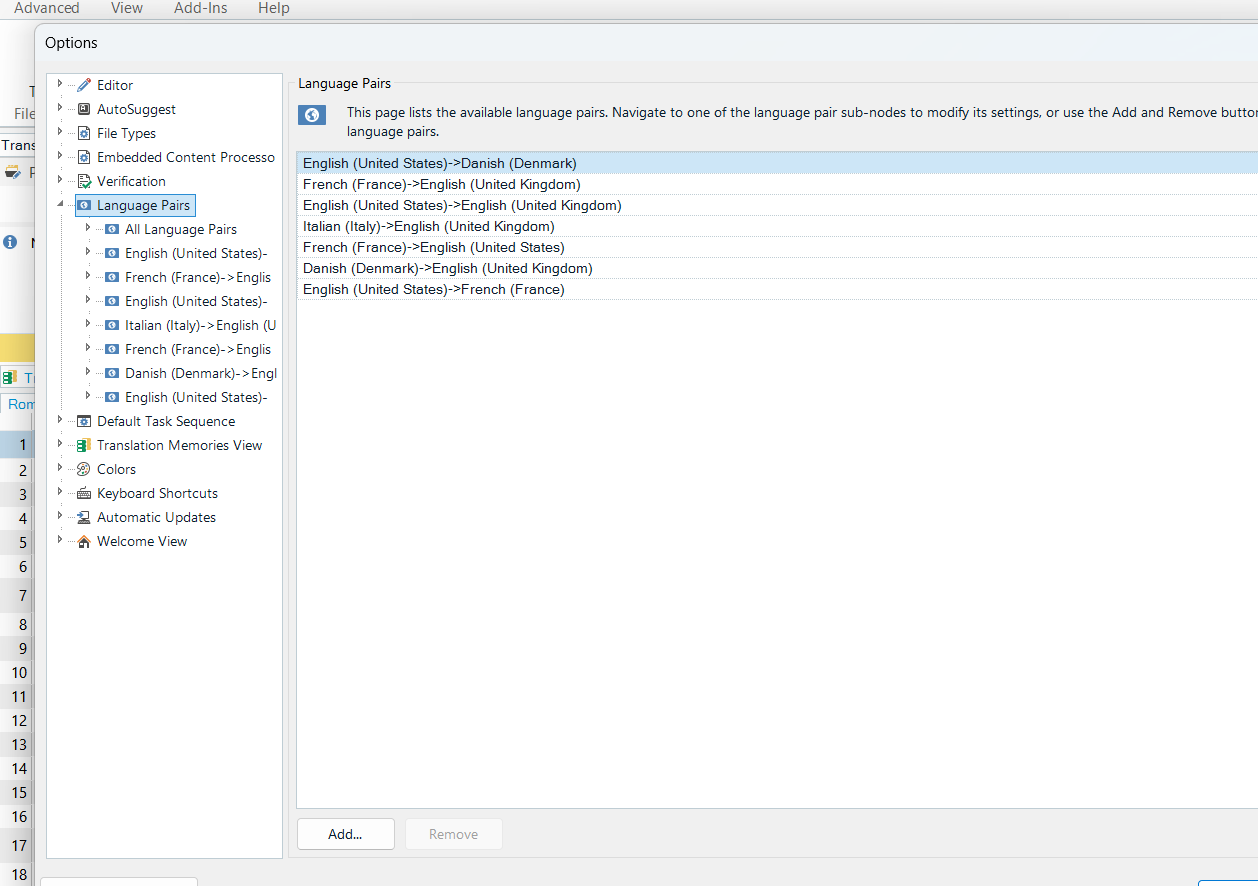

Karin Svanback SVANBACK KARIN JOHANNA ELISABET SVANBACK
It is a little complicated when I first installed the 5 languages I choose Italian (Italy), French (France), en-US, en-UK, and Danish (Denmark). But when I changed computer and took Trados from the old computer to the new, I read it was perhaps possible to choose English and get all the dialects in order to add Norwegean (Norway) as a fifth language. But, I learned you could not do that, and here I am. (There is a Swedish saying who wants too much often gets nothing). Thank you so much again!!!!
So... when you choose your languages you only need to select the main language. So you select English (any English) and you get all 60+ variants. You select any French and you get all the French etc. Yo do not need to add a specific variant. If you do select a variant it WILL COUNT as a language from your available five. So select en-GB and en-US and you just chose two languages. I hope this bit is clear?
However, you could choose Italian, French, English, Danish and Norwegian. But then you still won't be able to open that SDLXLIFF file as it was EN-SV. If you upgrade to 2022 however you won't need to worry and you'll be able to open any language combination and will never be asked to choose your languages again. Otherwise you will have to keep resetting your languages and choosing different ones to work on the language pair you need.
Make sense?
Paul Filkin | RWS
Design your own training!
You've done the courses and still need to go a little further, or still not clear?
Tell us what you need in our Community Solutions Hub

Karin Svanback SVANBACK KARIN JOHANNA ELISABET SVANBACK
It is a little complicated when I first installed the 5 languages I choose Italian (Italy), French (France), en-US, en-UK, and Danish (Denmark). But when I changed computer and took Trados from the old computer to the new, I read it was perhaps possible to choose English and get all the dialects in order to add Norwegean (Norway) as a fifth language. But, I learned you could not do that, and here I am. (There is a Swedish saying who wants too much often gets nothing). Thank you so much again!!!!
So... when you choose your languages you only need to select the main language. So you select English (any English) and you get all 60+ variants. You select any French and you get all the French etc. Yo do not need to add a specific variant. If you do select a variant it WILL COUNT as a language from your available five. So select en-GB and en-US and you just chose two languages. I hope this bit is clear?
However, you could choose Italian, French, English, Danish and Norwegian. But then you still won't be able to open that SDLXLIFF file as it was EN-SV. If you upgrade to 2022 however you won't need to worry and you'll be able to open any language combination and will never be asked to choose your languages again. Otherwise you will have to keep resetting your languages and choosing different ones to work on the language pair you need.
Make sense?
Paul Filkin | RWS
Design your own training!
You've done the courses and still need to go a little further, or still not clear?
Tell us what you need in our Community Solutions Hub

Thank you for this explanation. The target language when I first installed Trados was Swedish. I can settle with the 5 source languages I choose from the beginning en-US, en-UK, French, Danish and Italian. (Anyway I cannot afford an upgrade for 1000 euro right now). So I will have to reset the language, but how do you do, please? I do not manage since my target language does not exist anymore? Before I reinstalled Trados I used Trados all the time with the en-US, en-UK, Danish, Italian, French source languages into the target language Swedish.

SVANBACK KARIN JOHANNA ELISABET SVANBACK Karin Svanback
I can settle with the 5 source languages I choose from the beginning en-US, en-UK, French, Danish and Italian.
I think you are confused. It is not 5 source languages. It is just 5 languages.= in any combination. So any one of them could be source but each project can only ever contain these languages. So handling that Swedish file will never work!
Anyway I cannot afford an upgrade for 1000 euro right now
Current price is more like 400 euros from 2019. However, this is exactly why it makes sense to have a support contract so you only ever pay the 100 ish euros a year and you always the upgrades included in addition to support. Easier to manage as a business expense when you always know to budget for it.
So I will have to reset the language, but how do you do, please?
This whole thread, before you changed the subject was about that topic. The answer is here in this thread: RE: Languages are missing they end with Italian (Vatican City) and languages are not configured for the installation
Paul Filkin | RWS
Design your own training!
You've done the courses and still need to go a little further, or still not clear?
Tell us what you need in our Community Solutions Hub

Ok perfect the circle is closed starting all over again. Now I can use Trados again thanks to you. THANK YOU SO MUCH.
