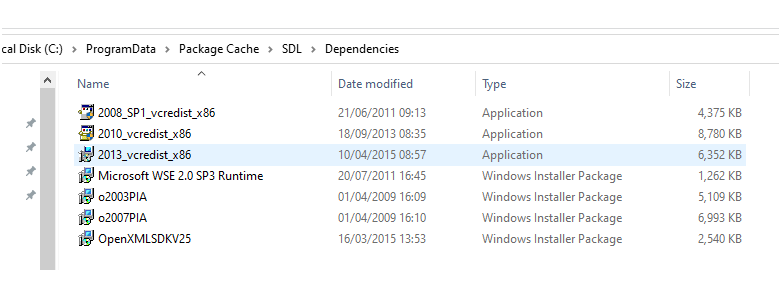Hello, I get an error with file vcredist_x86.exe that has been changed since it was initially published while installing Trados Studio 15 on a PC upgraded from Windows 7 (where Trados Studio previously worked well) to Windows 10. I tried OK to download again, without success. The same message displays again. Can anyone help with this issue? Thank you.
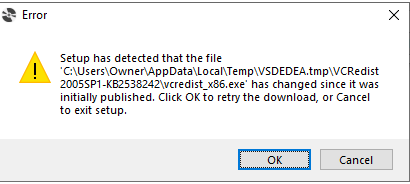
Generated Image Alt-Text
[edited by: Trados AI at 2:21 PM (GMT 0) on 4 Mar 2024]


 Translate
Translate