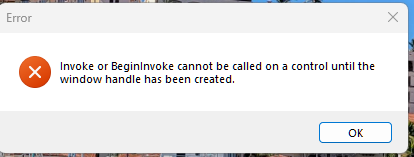Hi,
I have been chatting with Anca for a while on an issue with MultiTerm. I can't seem to get access to it anymore. Studio seems to use it for the translation work, but trying to get in through MultiTerm is impossible. Have done all the different troubleshooting steps with no success. Both Trados and MultiTerm are of the latest 22 version. Uninstalled and restarted 3 or 4 times. Changed file names, restarted, etc. Still no go. Can someone help?
Removed the full detauils.
[edited by: Paul at 12:16 PM (GMT 1) on 14 Jun 2024]


 Translate
Translate