I just bought Trados Studio 2024 Freelance Perpetual and downloaded the desktop app but when i tried to activate it, it didnt accept my activation code and an error pops up and says ''No licences are currently available for the specified activation code.'' I tried multiple times and it never accepted the code but when i checked the RWS site it show up as ''in use'' , i connected support section at the trados website, they tried to help and said reset the code and wait 30 minutes. I did waited 45 minutes jsut to be sure and tried again but the same thing happened. Now it shows as in use again although i cant even use the Trados 2024 app. I connected the support section again they said to me to write here to submit a case with the technical team. I really dont know what to do, this is my first time (trying to) use Trados. Also i tried online and offline activating still nothing changed. Please help. (Trados Studio 2024 version: 18.0.2.3255 )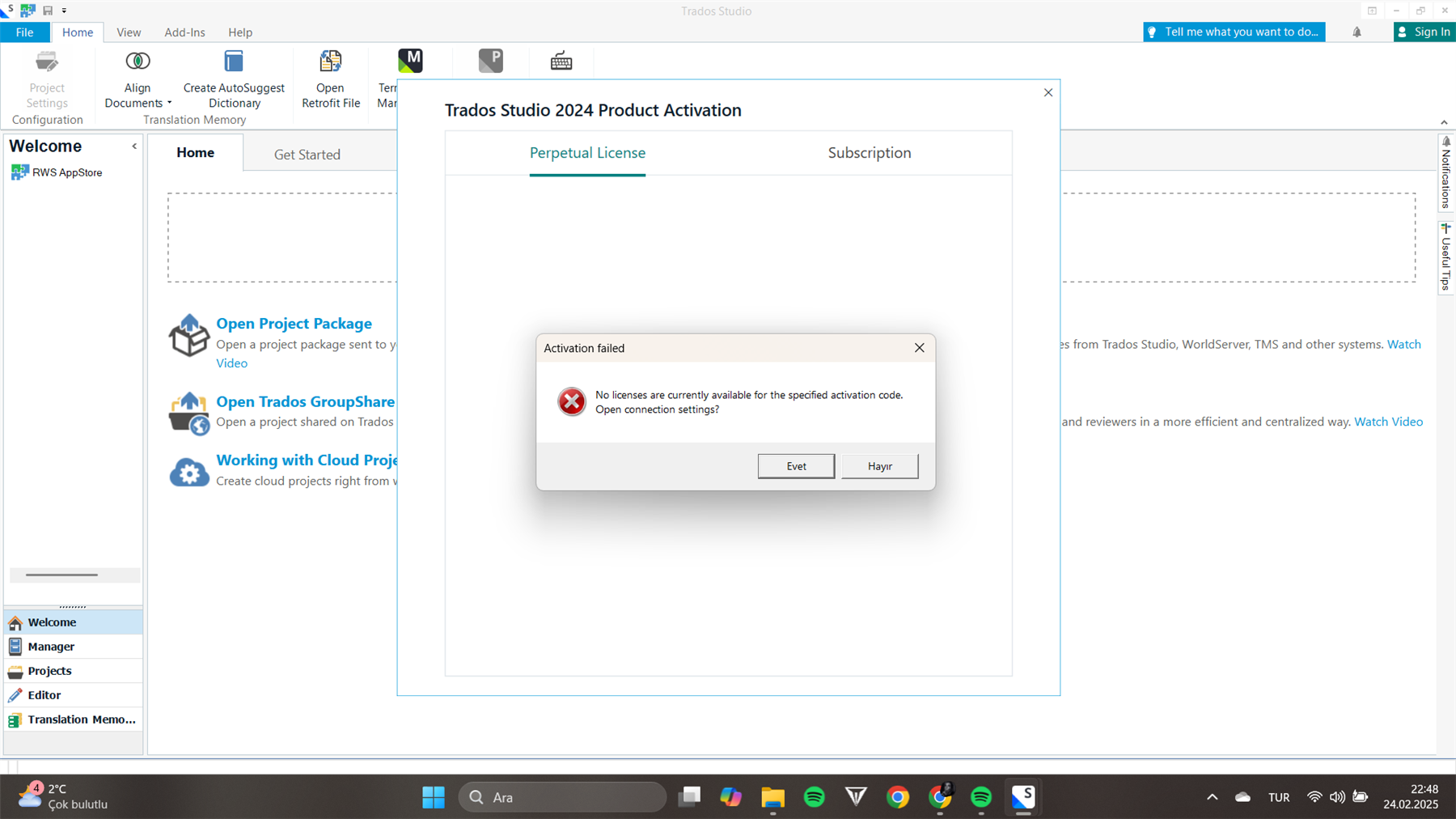
Generated Image Alt-Text
[edited by: RWS Community AI at 8:58 PM (GMT 0) on 24 Feb 2025]


 Translate
Translate

