I need help to deactivate offline Trados Studio 2021 Freelance Plus on my notebook as it crashed so I cannot retrieve the deactivation certificate.

I need help to deactivate offline Trados Studio 2021 Freelance Plus on my notebook as it crashed so I cannot retrieve the deactivation certificate.

Just reset. Use this article ( gateway.rws.com/csm ) and follow the instructions.
Paul Filkin | RWS
Design your own training!
You've done the courses and still need to go a little further, or still not clear?
Tell us what you need in our Community Solutions Hub

Hi again Paul,
there's another problem. One of the 2 licences (the one I would like to reset) is no more available on the list because the deactivation process has already been initiated for it. I'm then unsure if I have to go on with the reset all the same because I'm afraid that only the licence number available on the list (the one on the working PC) would be reset. In the meanwhile I succeeded in recovering the crashed PC, but I cannot activate it because as I said before, the corresponding licence is no more available (see below). Thanks for your help!


Please try to reset the license from your RWS account--> Products&Plans--> Licenses tab: RWS Account, and let us know if works:
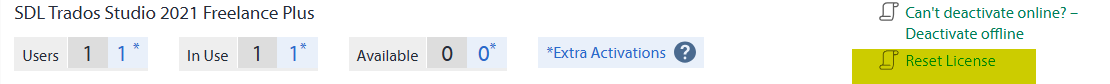
Kind regards,
Ana Sabo | RWS Group
___________________
Design your own training!
You've done the courses and still need to go a little further, or still not clear?
Tell us what you need in our Community Solutions Hub

Hi Ana,
many thanks I will try as soon as I have no more pending projects on my 1st PC.
Kind regards
Stefania

Dear Ana,
I managed to reset the license only last week and it worked.
Thanks a lot and best regards
Stefania
