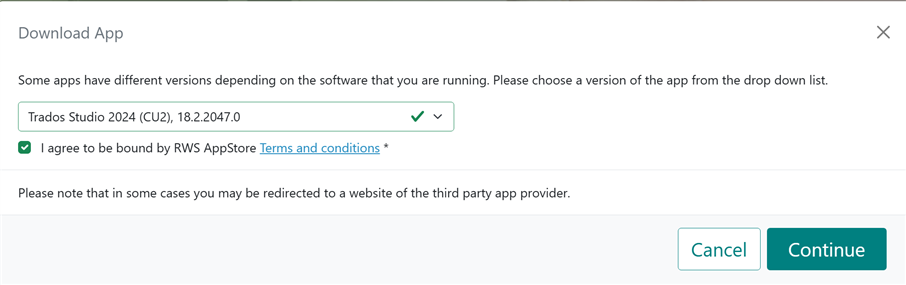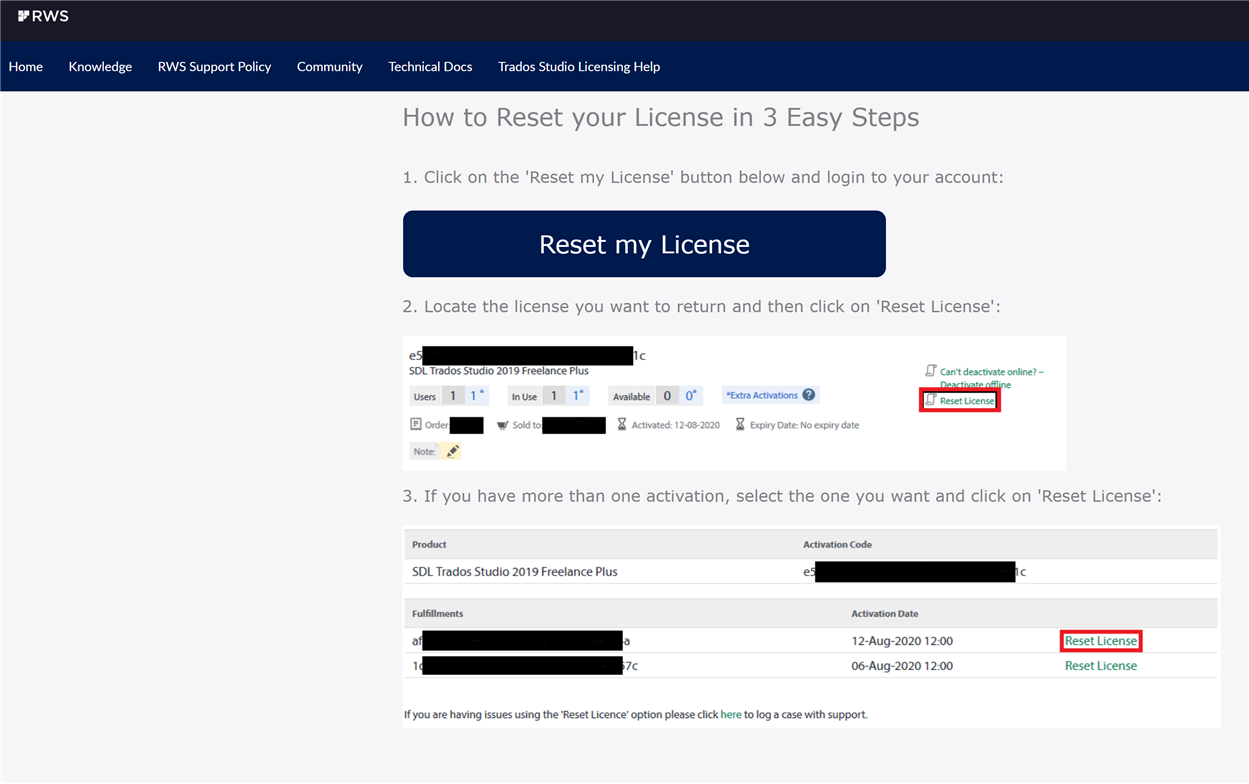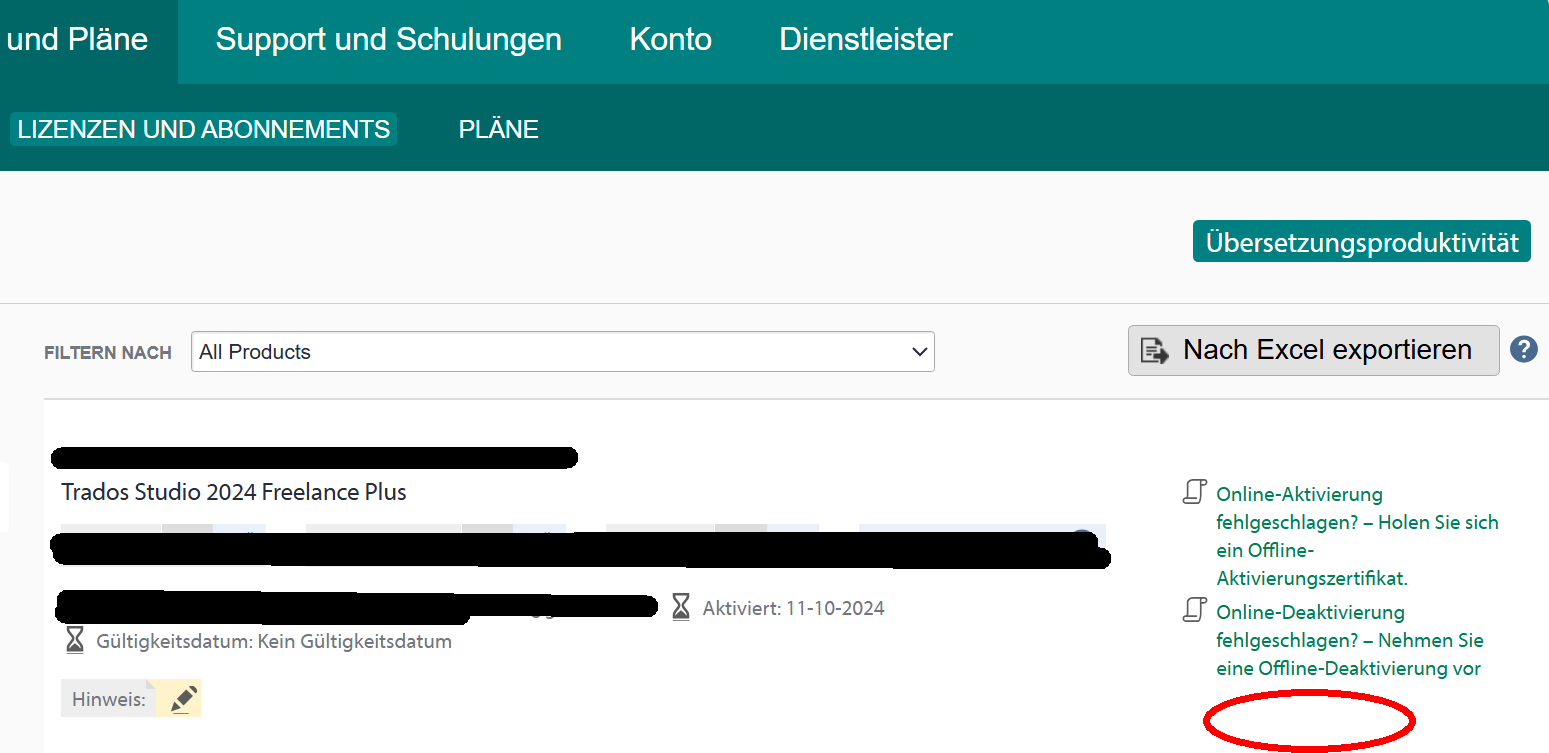My Trados Studio 2024 does not start anymore after I installed WorldServer components. I've tried to fix it by uninstalling WorldServer components again and the problem remains unsolved.
Apparently I have no other choice now but to uninstall Studio 2024 and re-install it. However, in doing this, I would lose my license I already activated. And there seems to be no reset license function for Studio 2024.
I would be really greatful if someone could give me a piece of advise on this issue!


 Translate
Translate