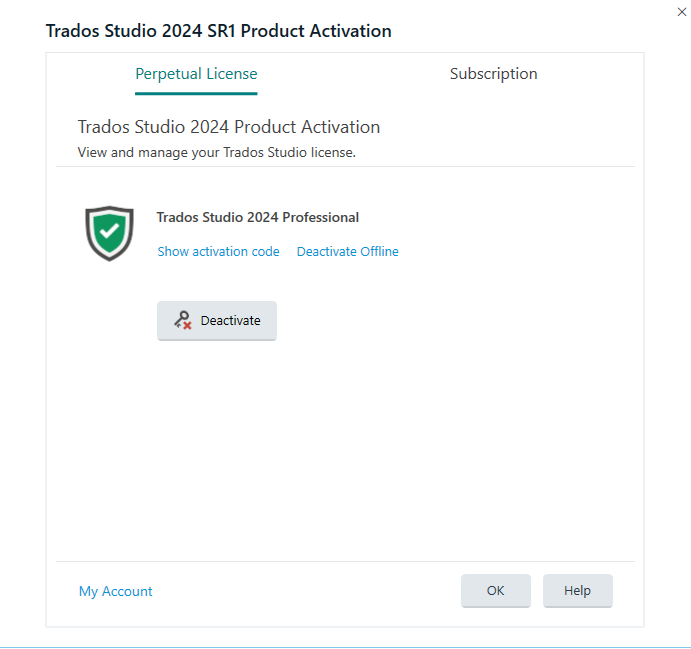Dear All,
I have problems with deactivation of my license. I have first reset it in my rws account and waited for 30 mins. On opening Trados Studio 2019 I wanted to perform offline deactivation which did not work because of an invalid certificate and the online deactivation required a connection to the activation server, which did not work as well.
What can I do here ?
Kind regards,
Ute


 Translate
Translate