Hello, good morning.
We have updated MultiTerm to the latest version from the program itself. Everything seemed to go well during the upgrade process, but by the end of the program it disappeared.
We later updated Trados Studio, in case it was necessary that both were on the same version, but although the update of Trados Studio was completed successfully, MultiTerm still does not appear.
When reviewing in Programs and features, we see a program called MultiTerm 2022 SR2 - Remove suite of products (version 17.2.5.2838).
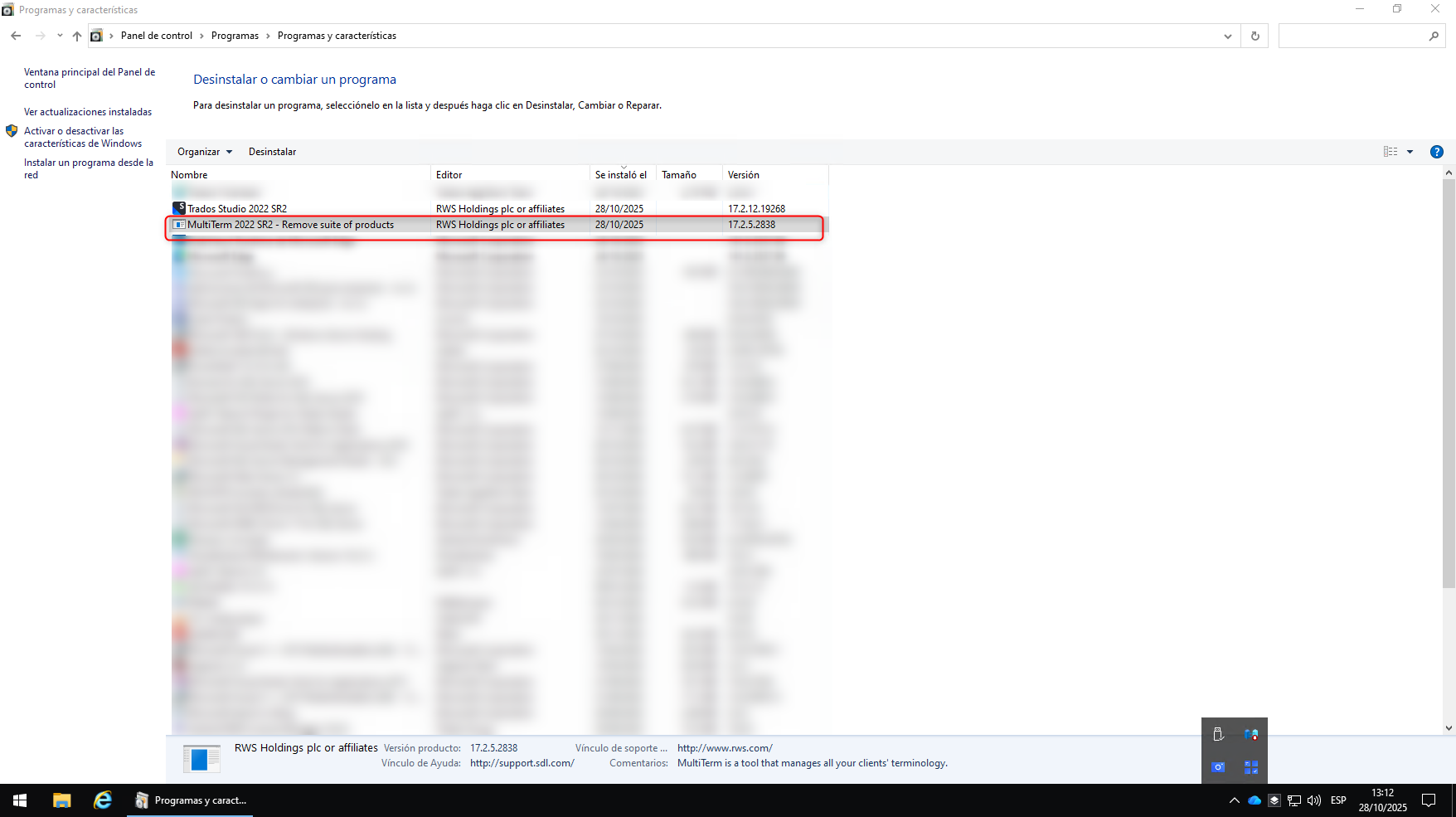
When you try to uninstall it, the following error appears:
"Setup did not complete: The error is: Setup has detected a higher version of this product already installed. If you still wish to install this version, you must remove the other version first."
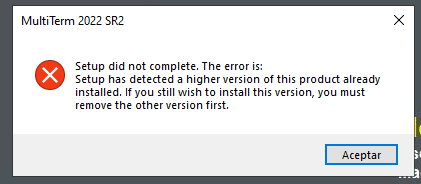
We have also tried to reinstall it manually, but the same error still appears.
Generated Image Alt-Text
[edited by: RWS Community AI at 9:20 AM (GMT 0) on 29 Oct 2025]


 Translate
Translate

