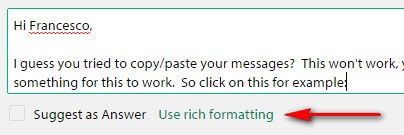Hello!
My old computer is close to crash so I am trying to install my Studio 2011 and Multiterm on my new laptop. I have a Freelance Plus license.
I downloaded the .exe files from the translation zone website and I clicked on them to start the process.
During the installation, I get an error.
For Studio, it is this one below.
For Multiterm, it is this other one:
I don't understand what they are about.
Is there anybody who can help me?
I appreciate that.
Thanks and regards,
Francesco

 Translate
Translate