Generating a SafeNet Monitoring Report

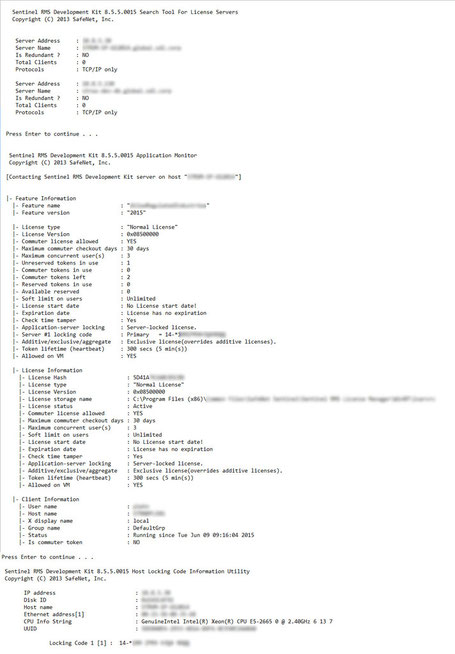
It will provide you the following information:
 
·         Possible license servers information
 Note: A list of servers within the domain that are visible and where a SDL License Server Manager is installed or can be installed.
 
·         License Server Monitor information
 Note: It will show a list with the available features of the License and their detailed information
currently used on the machine where the SDL Licensing
Server Manager is running.
 
·         Available Locking Code information criteria
 Note: Is displaying/generating the Locking
Code based on the Disk ID and Ethernet
Address of the machine you are running
the Generate Safenet Monitoring Reports.exe

 Translate
Translate
