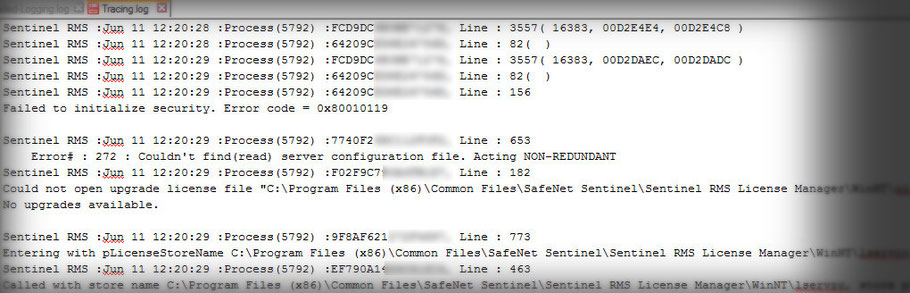Enable the SafeNet extended logging...

- For 32bit OS: HKEY_LOCAL_MACHINE\SOFTWARE\Rainbow Technologies\SentinelLM\CurrentVersion
- For 64bit OS: HKEY_LOCAL_MACHINE\SOFTWARE\Wow6432Node\Rainbow Technologies\SentinelLM\CurrentVersion
The attributes within the String value have following meaning:
- -s = Path to license file/information e.g. C:\Program Files\Common Files\SafeNet Sentinel\Sentinel RMS License Manager\WinNT\lservrc\
- -f = Path and file for Trace Log e.g. C:\SafeNetLogging\Tracing.log
- -tr 7 = Level of tracing information to be retrieved. Set by default to 7
- -lfe 1 = Level of encryption of the log content. Set by default to 1 (fully visible).
- -l = Path and file for Trace Log e.g. C:\SafeNetLogging\Extended-Logging.log
- -extended-log = Combine with -l to have all information logged.
The folder for the log files is named SafeNetLogging and can be found here:
- Path: C:\SafeNetLogging

Log files
When you open the log files they might be not telling you anything but it is containing information that allows you or the SDL Support Teams to analyse several aspects.
Extended Log
The generated Extended-Logging.log that you can find by default in C:\SafeNetLogging will provide information about:
| Information | Description |
|---|---|
|
Feature name/ Version |
Identifies the license for which this entry was made. |
|
%age Denied |
The percentage of requests for this license that were denied (usually because the hard limit of the license had already been reached), or if license queuing is enabled, this is the percentage of queued requests denied. |
|
%age Issued |
The percentage of requests for this license that were granted. |
|
Total Tokens Issued |
The number of tokens for this license that were issued. |
|
%age Queued granted |
The percentage of queued license requests that were granted. |
|
%age QRequest |
The percentage of license requests that were placed in the license queue. (License requests are queued only if license queuing is enabled for this license.) |
|
Min. App. Duration |
The minimum number of minutes the application for this license was in use. |
|
Avg. App. Duration |
The average number of minutes the application for this license was in use. |
|
Max. App. Duration |
The maximum number of minutes the application for this license was in use. |
|
Total Capacity Issued |
The total capacity issued for the specific feature and version. |
|
LOG REPORT FOR Session: x |
The session numbers for this License Manager that were logged in this file. |
Tracing Log
The Tracing.log is capturing low-level operations about the SDL Licensing Server Manager. This is useful in diagnosing the conditions when errors are encountered on the SDL Licensing Server Manager. Passing the Tracing.log to the SDL Support Teams will enable application debugging and providing possible troubleshooting steps.
Example:
What to do with the log files now?
If the log files are not helping you or you simply cannot figure out if there is any information that might be pointing to a problem then contact the SDL Support Team through the SDL Gateway Support Portal

 Translate
Translate