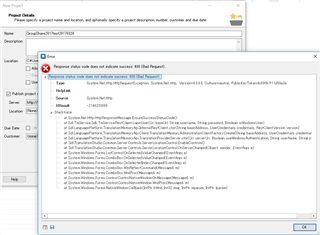Hi,
I am upgrading GroupShare 2015 to 2017.
I received several errors such as:
Sdl.Distribution.ServerInstall.Wizard.PostInstallStep#An error occurred when importing the etm tables data to TMService tables data. Incorrect syntax near 's'.
Sdl.Distribution.ServerInstall.Databases.SchemaConfigurer.RunDBPopulationScripts(DbConnectionInfo dbcInfo, IEnumerable`1 scripts, Version packageVersion)
ClientConnectionId:9e1fb648-0bf1-4f5a-a91f-4664a0bc0546
Error Number:15279,State:1,Class:16
2017-03-22 19:38:47.274#Sdl.Distribution.ServerInstall.Wizard.PostInstallStep#The command that failed was: '
/********************************************************************
*
* PROCEDURE : proj.[InsertProjectTemplate]
*
********************************************************************/
IF NOT EXISTS (SELECT * FROM sys.messages WHERE message_id = 58001)
BEGIN
EXEC sp_addmessage
@msgnum = 58001,
@severity = 16,
@msgtext = N'There is already a project template with the same name (%s) in the server.'
END
Is there any workaround to this?
Thank you,
Takeyoshi

 Translate
Translate