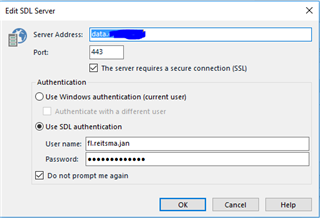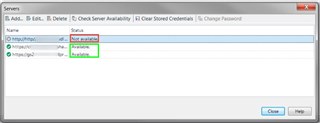Hello,
I experience a curious problem.
Trying to log in to a customer SDL Server in Studio 2017, the connection fails and Studio shows a pop up: "Invalid user name or password".
In Multiterm 2017 and in Studio 2015 (I didnt try in Multiterm 2015 yet) I can log in without problems. Through a browser I dont have problems either.
The Multiterm Server login page in my browser shows a version number 12.0.0.0
Is this a bug in Studio 2017?
One other remarkable thing: Studio 2017 changes my username into lowercase, the original user name has mixed lower- and uppercase, see below ...
Best Regards,
Jan
Generated Image Alt-Text
[edited by: Trados AI at 6:29 AM (GMT 0) on 5 Mar 2024]


 Translate
Translate