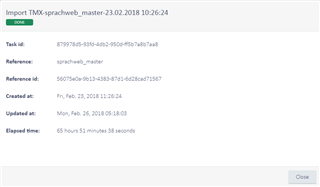Hi
We recently moved TMs from a GS 2015 server to a GS 2017 SR1 server. Because the new server was hosted somewhere else, we exported the TMs on the GS 2015 server and imported them again on the GS 2017 (SR1) server.
We did the import though the web-based management console. The problem we faced is that the import on the GS 2017 server took ages to complete.
Our biggest TM, which contains 550'000 TUs took more than 13 hours to import. Any idea why this is so slow?
Would appreciate to hear from other users who have done such imports how long they took.
Another thing we realized, which seems to be a bug: even after the background process of the import has completed on the server, the "Elapsed time" count continues to count up. Currently it shows this:
although the import has finished long time ago.
What is going on here?
Walter
Generated Image Alt-Text
[edited by: Trados AI at 6:31 AM (GMT 0) on 5 Mar 2024]


 Translate
Translate