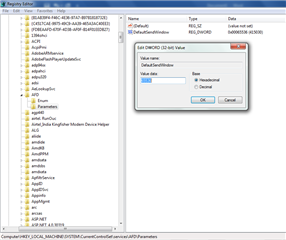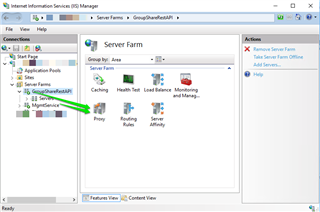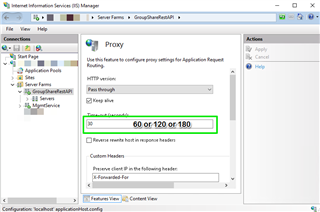Does anybody have experience uploading large files (say 100 MB or more per file) to Groupshare?
Long story short, I am unable to upload any projects with large files to Groupshare because it takes too long and times out, and was wondering if this is just me?
Also, note I tested the internet speed, and it seems to be fine. Also, Groupshare 2015 never gave us problems like this.

 Translate
Translate