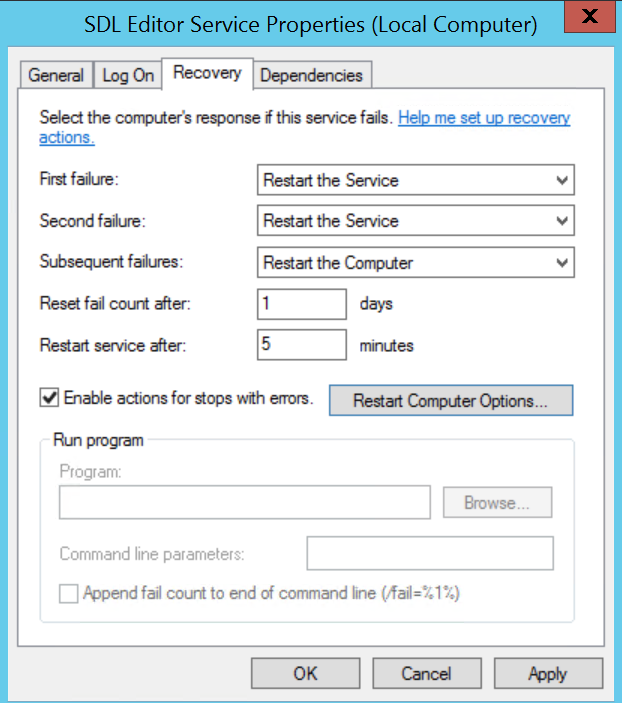Hi
From time to time it happens that some SDL Groupshare services stop and don't get restarted in the predefined number of attempts.
This leads to the service failure and users report strange behaviour that leads to checking SDL services on the GroupShare server and starting the stopped services.
I.e. recently the SDL Editor Service and SDL File Processing Service have stopped and users were not able to use Online Editor with interesting connection timeout error.
In any case what I want to do is to have a notification mechanism, similar to what admins can see in Server Manager Dashboard.
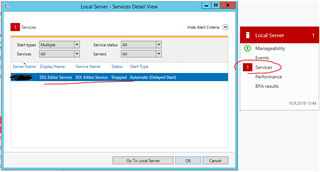
that would detec stopped service and send a notification and/or potentially restart the stopped service.
My question is:
If a SDL service stops, does it write this in the Event log (I would use scheduler to check the log and trigger notification) or is this tracked only in GroupShare proprietary logs in the C:\ProgramData\SDL\Service\Logs .?
Does anybody has a suggestion or idea how I could monitor this events and trigger notifications.
Thank you
Simon
Generated Image Alt-Text
[edited by: RWS Community AI at 6:20 PM (GMT 0) on 14 Nov 2024]


 Translate
Translate