Hello,
I am writing as we have been experiencing a few issues with our SSL Certificate. Recently, we installed the SSL Certificate in our Groupshare sucessfully, however, once we want to integrate the certificate to our desktop Trados Studio the server appears as "not available". We are not sure why this is happening... Could you please let us know if this has happened before or if there's anything we can do? Thank you for your help.
Here are some screenshots: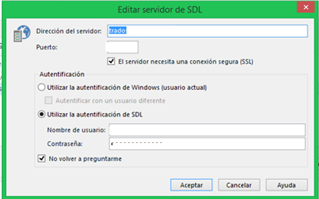
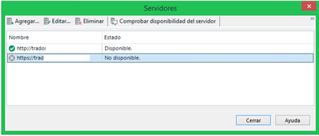
Generated Image Alt-Text
[edited by: RWS Community AI at 6:08 PM (GMT 0) on 14 Nov 2024]


 Translate
Translate