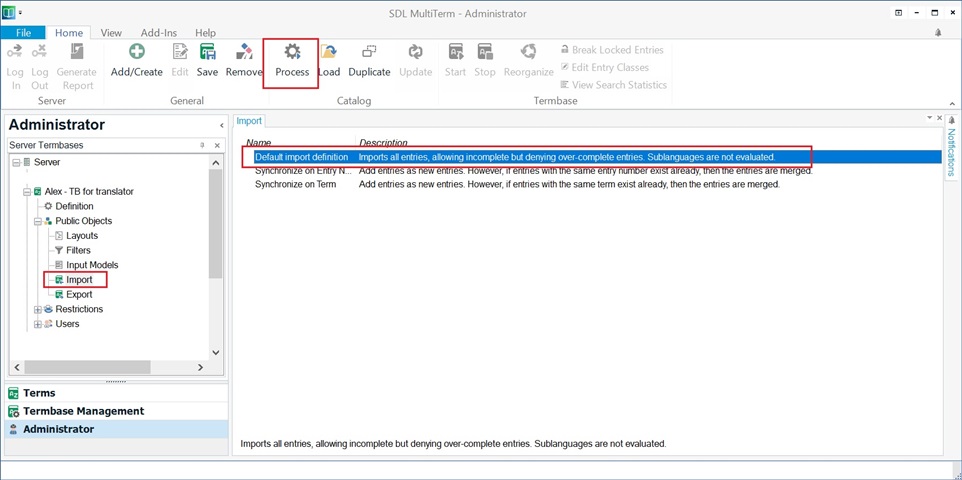I am using the SDL MultiTerm desktop app, logged into the server and able to create the termbase.
I would normally go to the “Termbase Management” window and under the termbase upload by using Import --> Process and search for the XML file (which I create using the SDL Convert app). However, this time there is no Import (only Export). When I go to the “Administrator” window, under the termbase, I see Import under Public Object and there is no Process but Load and I need to use an .xdi file instead.
Am I missing any steps? How do I create an .xdi file? Let me know if you can help.

 Translate
Translate