We have a problem with dashboard in Groupshare 2020 SR1, CU04.1. Main dashboard does not show data and in MS Edge console I can see following errors. Could you tell me what is happening behind these javascripts? This website opens websocket connection from script?
Thank you very much.
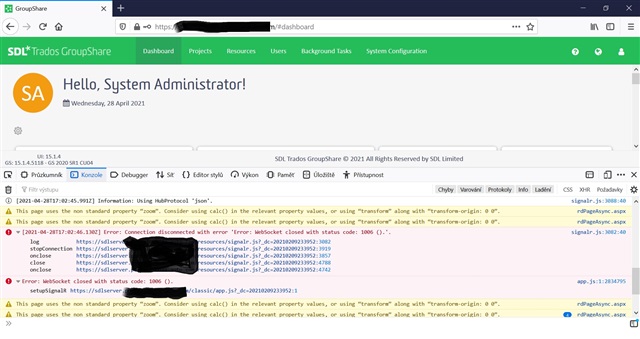
Generated Image Alt-Text
[edited by: Trados AI at 6:51 AM (GMT 0) on 5 Mar 2024]


 Translate
Translate