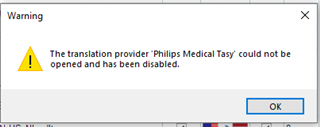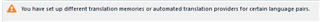Hi,
I'm having trouble enabling a GroupShare TM and I hope someone can help me solving this issue. I work as a freelancer, I own a Trados Studio 2019 copy and I currently work on a project for RWS in Hengelo (NL). The PM has given me access to the online TM and from their side all is workiing. But when I try to enable the online TM, I receive an error message. The server address is on my firewall's whitelist, so that shouldn't be the problem. Via Setup > Servers I see that the server is enabled and available. I've already tried reconnecting to the server, but that didn't help.
This is a screenshot of my server settings:
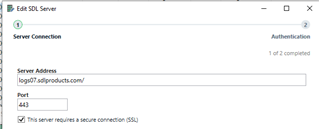
I thought maybe changing the password would help, but no luck there either. When I enter old + new password, I receive another error msg, saying that the value cannot be null.
If anyone could help me solve this, that would be greatly appreciated.
Best regards,
Hylke Willems
Generated Image Alt-Text
[edited by: Trados AI at 6:51 AM (GMT 0) on 5 Mar 2024]


 Translate
Translate