Hi
We have a case wehre, by no understandable reason, (almost) all CPU of the Groupshare 2020 SR1 server is used by 2 Java(TM) Platform SE binary processes.
What I'm wandering is, why would GropuShare server need Java and what process task would it need to run in such extent that it consumes all the CPU of the Virtual server.
Did anybody see similar issue and / or
Do you have any ideas on how this can be tracked / debugged.
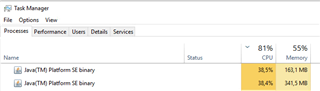
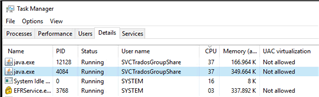

Generated Image Alt-Text
[edited by: Trados AI at 6:53 AM (GMT 0) on 5 Mar 2024]


 Translate
Translate