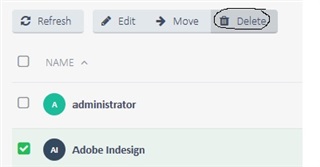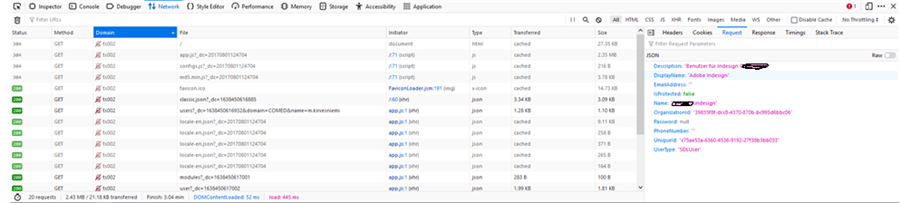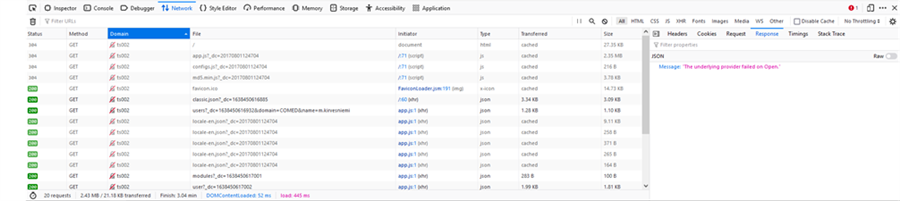Dear
I'm a project manager at a language provider. We use SDL Trados 2017 and GroupShare (serverbased TMs and term banks)
Even if I have administrative rights for my user on SDL GroupShare server, I can't delete old users.
When I select the user and click "delete" I get the following error message: "The underlying provider failed on Open".
Coud you assist me on this?
Kind regards
Mika Kirvesniemi

 Translate
Translate