We had to re-install our GroupShare Server 2017 from scratch on a complete new EN Windows 2016 server.
When we open the Web UI the license page doesn't show our license
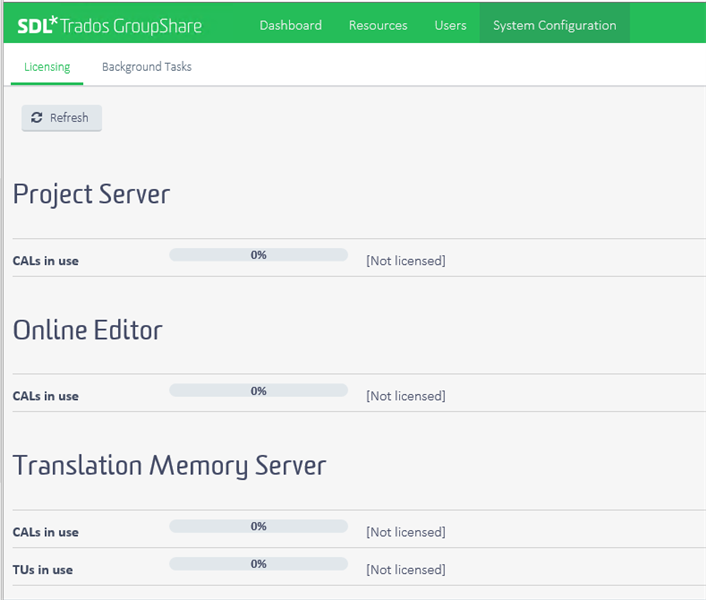
But the license seems to be correctly activated
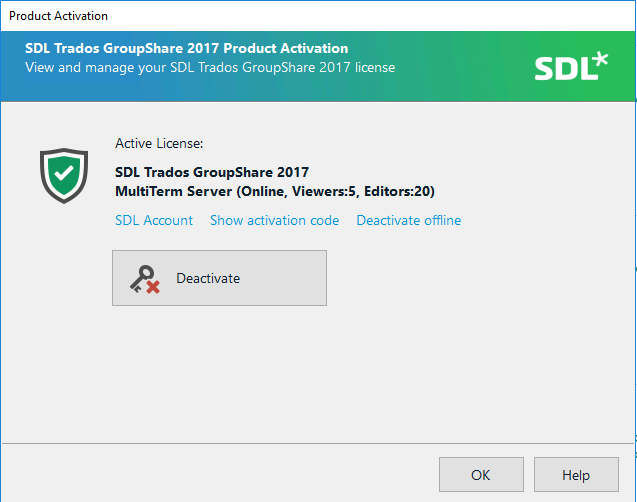
We read topics about similar issues and de/-reactivated our licence with deleting the licence file in C:\ProgramData\SDL\SDLServer1\License. Also the licence activation number in the registry setting istcorrect. Does anyone expericend the same issue or has an idea what we can still check to make it work. Thanks a lot in advance.
Generated Image Alt-Text
[edited by: Trados AI at 6:53 AM (GMT 0) on 5 Mar 2024]


 Translate
Translate