Trying to start up my Trados Studio 2019 SR2, I get a dialogue box asking me to sign into a groupshare server that I am currently not using (I used it a few days ago). When I enter the login details, I get
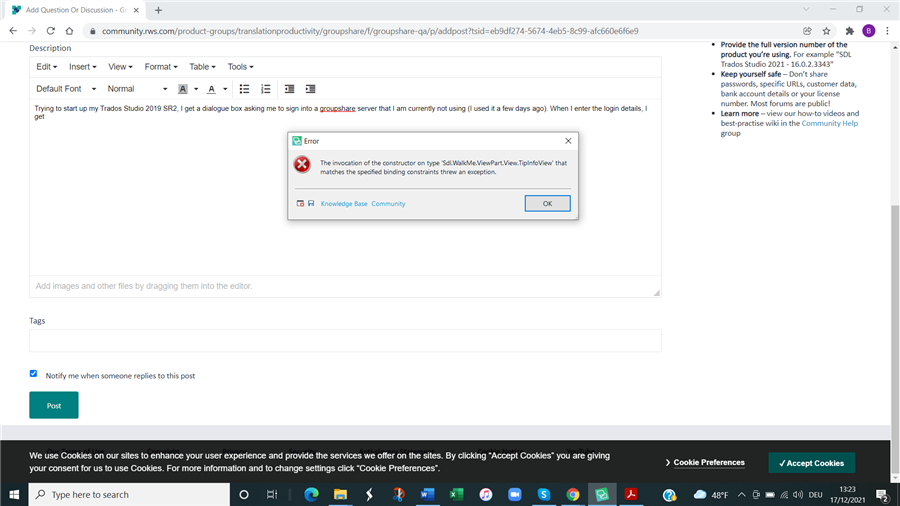
I have tried uninstalling and reinstalling - same thing. I have tried
1. Close Studio
2. Go to Start > Run (or press WINDOWSKEY+R)
3. Paste the following path into the Run dialog box and press enter: %userprofile%\AppData\Roaming\SDL\SDL Trados Studio
4. A Windows File Explorer window should appear, showing the Studio settings folder. Double-click on the subfolder with the highest number (e.g. if you have Studio 2021 installed, the folder will be called “Studio16”).
5. Rename “TranslationProviderCredentialStore.bin” and “TranslationProviderCredentialStore.bin2” by adding “_OLD” to the end of their filenames.
6. Restart Studio
with the same result. Oh, the groupshare server host says they did (and are still doing) maintenance on their server, but they can't see how this has anything to do with them as I am not currently working on a project for them, and I tend to agree.
I am at my wits' end (I have been battling with this since yesterday) and I would greatly appreciate your help!
Generated Image Alt-Text
[edited by: Trados AI at 6:54 AM (GMT 0) on 5 Mar 2024]


 Translate
Translate
