Hi Community,
We have a GroupShare 2017 SR1 and SDL Trados Studio 2017.
Recently, we shrank the GroupShare SQL server ldf log file by detaching -> remove ->attaching in MSDS (saved over 100G space).
When we finish this, we find everything is normal and faster. But when a translater pull the project from the server, his folder will become something like this:
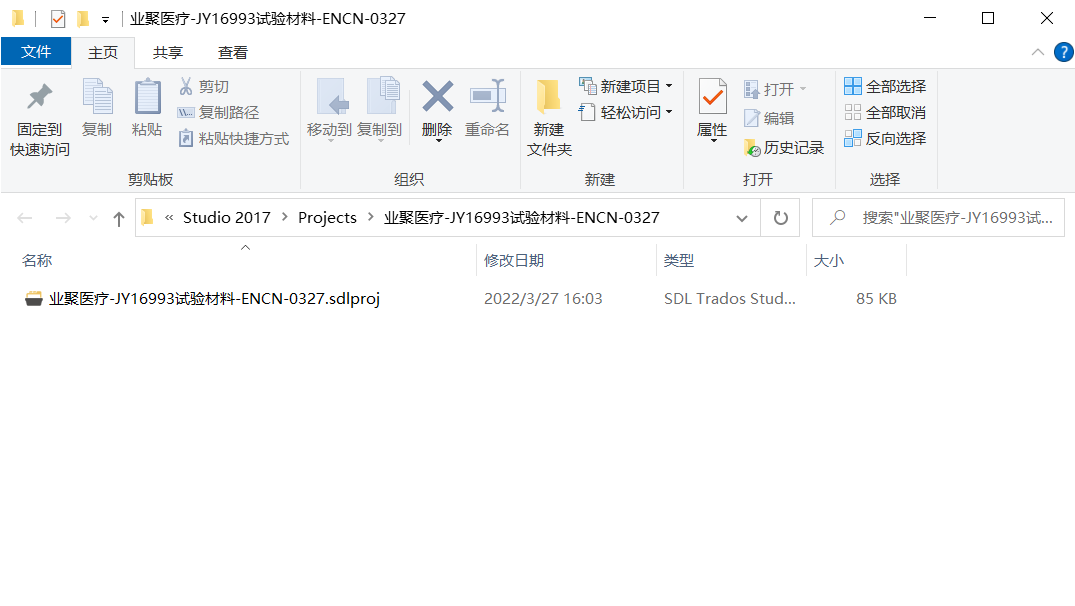
As we see above, only sdlproj appears. normally, it should have more folders here, such as the source language folder and target language folder.
Anybody has encountered this?
Generated Image Alt-Text
[edited by: Trados AI at 6:54 AM (GMT 0) on 5 Mar 2024]


 Translate
Translate
