I accidently clicked “complete” in my translation stage and I have not finished translating it. Can anyone help me how to continue translating that task and move it back to translation stage as my whole team can translate together.

I accidently clicked “complete” in my translation stage and I have not finished translating it. Can anyone help me how to continue translating that task and move it back to translation stage as my whole team can translate together.

HI Mai Dam
Could you please be a bit more explicit about your problem? Are you working on a local project in Studio or in the cloud or on GroupShare? I ask because you mention 'translation stage', what exactly do you mean by this?
Anyway, regardless of the scenario you use, you should always be able to continue working on a project by reopening it
Walter

I work in a GroupShare and i am responsible for Translation Stage which is a part of Translation Management. I clicked "complete" my task in the translation stage and now I do not know how to put it again in my stage and continue translating. Can you suggest me some solutions? As this is my first time with Trados Cloud so I put my problem here by pics.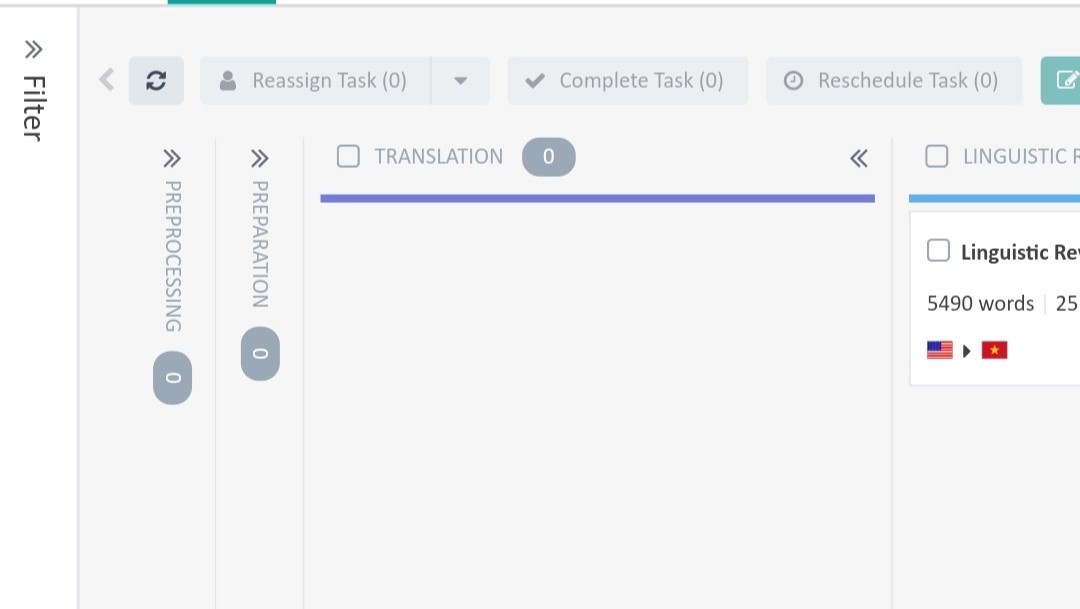
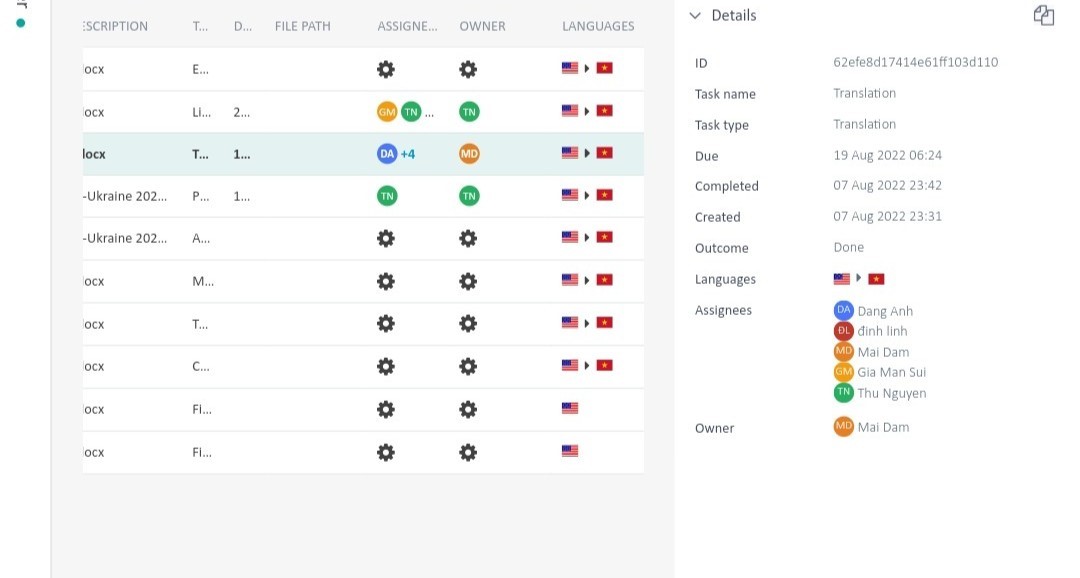

I work in a GroupShare and i am responsible for Translation Stage which is a part of Translation Management. I clicked "complete" my task in the translation stage and now I do not know how to put it again in my stage and continue translating. Can you suggest me some solutions? As this is my first time with Trados Cloud so I put my problem here by pics.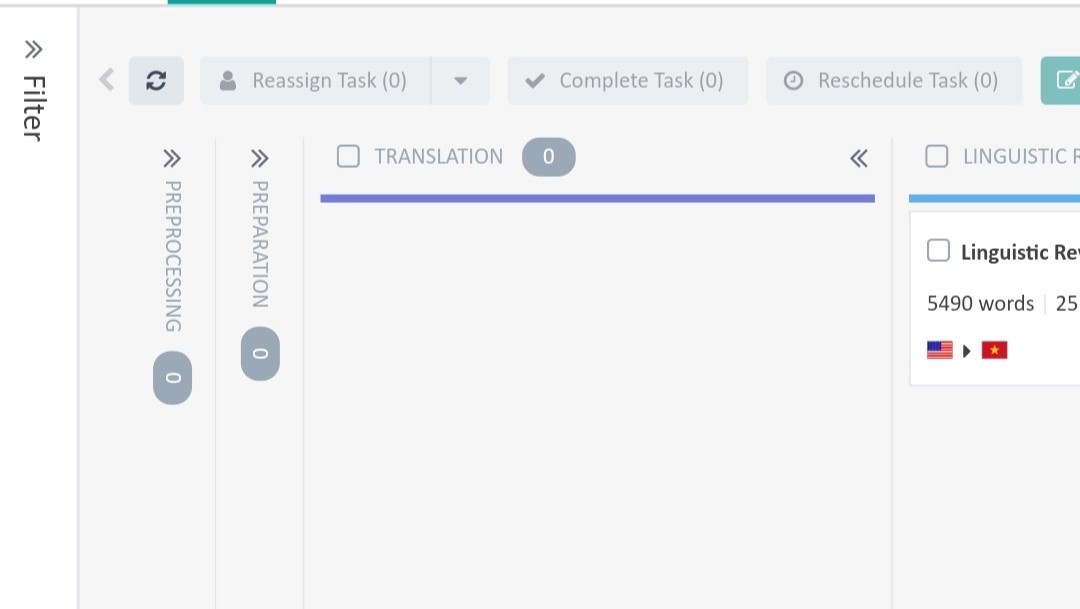
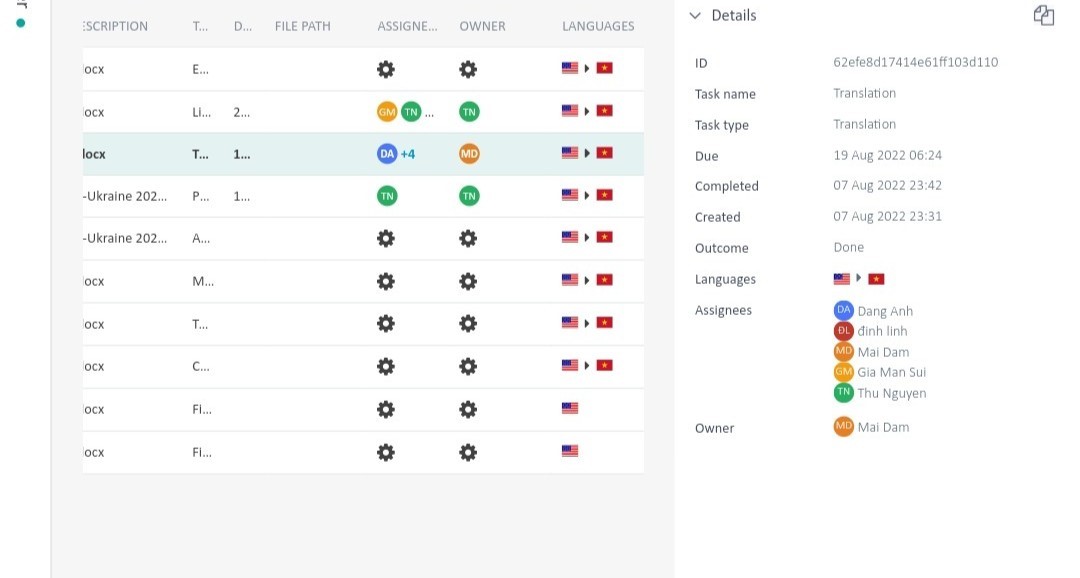

Mai Dam
From your screen print, I dont think you are using GroupShare.
GroupShare would be looking like this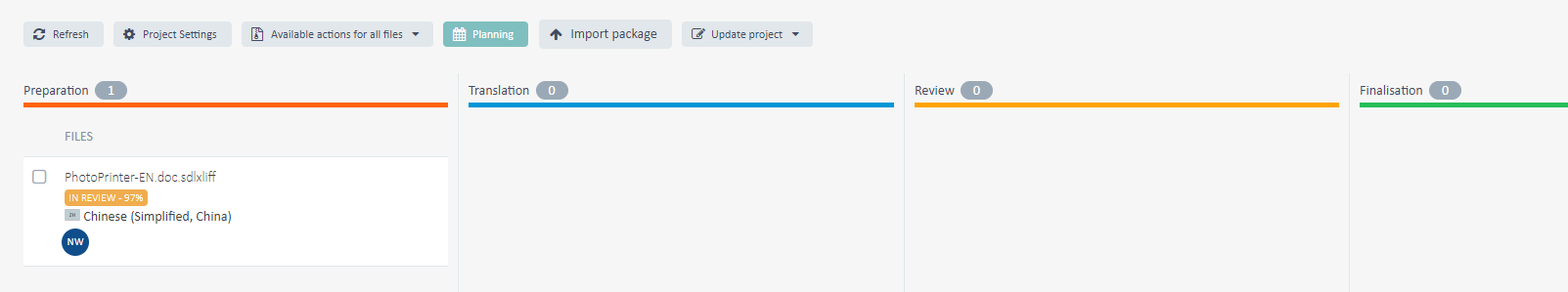
If it is Trados Live that you are using, then you cant go back a stage in your workflow.
But what the PM can do is add the file again (all be it your last version so no work is lost) and move it to the correct stage.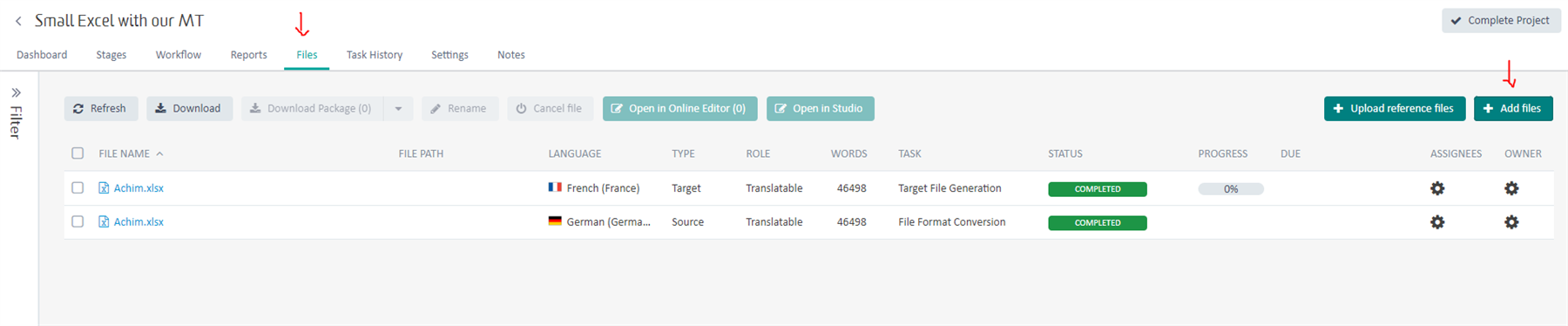
It is done by marking the "stage" as complete until its at a stage in the workflow that is deemed outstanding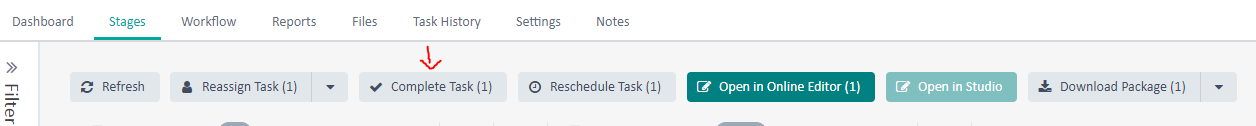
Please take note, that it does mean the file will be processed for all target languages. But the unwanted files can be cancelled leaning just the new one progressing
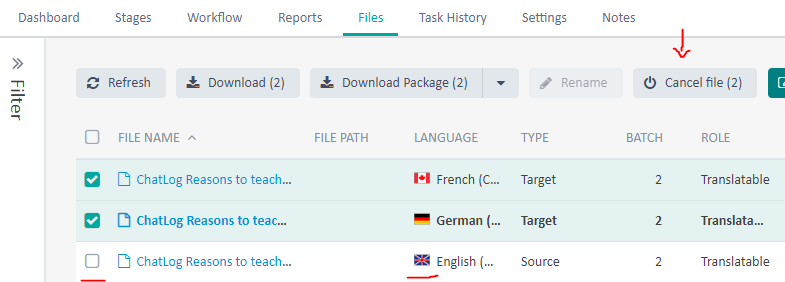
I hope this helps
Lyds
Lydia Simplicio | RWS Group
_______
Design your own training!
You've done the courses and still need to go a little further, or still not clear?
Tell us what you need in our Community Solutions Hub
